
- (619) 483-4180
- info@avantiico.com
Product Selection Tools
Evaluation Guides
Readiness Overview
Identifying Stakeholders
Managing Expectations
Prepare to be Prepared
Upgrade Services
Project Management
Roadmap Services
Data Migration
Data & Analytics
Avantiico Industry Solutions
Explore by Business Need
Avantiico Industry Solutions
Microsoft Platforms
Licensing & Pricing Options
Our Partners
Careers
Avantiico Academy Program
About Avantiico
Events & Webinars

The Microsoft Dynamics AX/D365 Support Team at Avantiico is focused on solving our client’s problems, from daily issues to large and more complex problems.

Introduction Microsoft Dynamics 365 is receiving its first pricing update in over five years. This adjustment is not just a change in numbers; it reflects

We’re excited to announce the latest release of 3PL Billing Automation Solution enhancements, the WMS agnostic add-on designed for Microsoft Dynamics 365 Finance and Supply
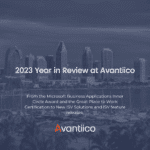
Introduction 2023 was a big year at Avantiico. We were awarded the 2023-2024 Microsoft Business Applications Inner Circle award, achieved the Great Place to Work
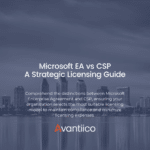
Introduction Navigating the complexities of Microsoft licensing is a crucial task for modern businesses. This guide offers a comprehensive comparison between Microsoft’s EA or Enterprise

This blog explores how D365, combined with the Advanced Multi-Company Solution by Avantiico, enables streamlined financial management and reporting. Discover the transformative impact of Ledger
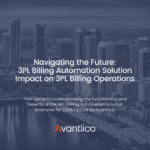
Explore the transformative impact of Avantiico’s 3PL Billing Automation ISV solution on logistics operations. Discover how this solution streamlines billing processes, ensures accuracy, and integrates
As any partner or client who has implemented Microsoft Dynamics AX can tell you, Dynamics AX out-of-the-box reporting is most likely not good enough to meet your business’ operational and financial reporting needs. While Microsoft® has done a good job of filling the financial reporting gap with the Management Reporter tool, a whole ecosystem of Dynamics AX add-ons has sprung up to support the operating reporting and business intelligence gap. When looking at the business case for Dynamics AX implementations, we often find that clients expect to use Dynamics AX to make more-informed decisions based on good data, but then the reporting aspect of the implementation is pushed back to a later phase. This frustrates users and often leads to onerous and longstanding workarounds. In this blog, we are going to start to clear up questions about what different tools are for, and how to narrow down the field to create an intelligent reporting toolkit that can be implemented from day one. This is the first blog post in a Reporting Series, so stay tuned for additional posts that help lay out a go-forward reporting strategy.
Every company has financial reporting needs, but while Dynamics AX has built-in financial reports most clients find that they are insufficient in meeting these needs. Most of our clients are using Microsoft’s Management Reporter (MR) tool to fill this gap. Access to MR comes with your Dynamics AX license though there are maintenance costs with this tool. This tool looks at ledger data for building reports – GL accounts and Financial Dimensions. It is a great tool for creating consolidated financial statements, distributing department-level P&Ls, and exporting data out to Excel. It is something a financial or business analyst can easily learn to write reports and support your business. This is something we recommend, and train our clients to use. In another blog post we will talk about a new feature in Dynamics AX that allows you to do complex international consolidations and eliminations directly in MR, along with the pros and cons of dropping the Dynamics AX consolidation process.
Where possible we advise clients to use standard Dynamics AX inquiry forms to do operational reporting. Inquiries can be customized by Users to a limited extent and developers can also extend Users’ ability to customize these forms, where there is a need. Where this does not meet your needs, there are other commonly-used tools to fill this gap. One such tool is Atlas. Atlas is a flexible tool that launches as an add-in directly in Excel and empowers Users to both extract data from AX and import data into AX in real-time. This tool has a bigger learning curve than MR; the User or whoever is writing an Atlas report must have a working knowledge of Dynamics AX table structure, which became much more complicated with Dynamics AX 2012 RTM. This tool also has some limitations on the complexity of reports. If you have especially large, complex reports sometimes the best route to success is to have an AX developer write an SSRS report. Many other tools exist in this space for this purpose as well.
BI is a space where there are many tools available. When thinking about BI, consider that output from BI can take two forms: (1) high-level management dashboards that look at trends and KPIs, and (2) detailed data that can be used by analysts for customized reporting. This can be an extremely powerful tool to provide information for decision-making in all aspects of the business, if leveraged correctly. BI data is generally refreshed periodically, such as nightly, so BI data is not real-time. BI cubes also require considerable maintenance and support. To create a custom cube of data is a significant task and thus BI generally has a material setup cost. Dynamics AX does ship with many standard cubes that you can deploy rapidly with minimal setup cost that can then be queried by Excel. We recommend that you deploy and use these cubes in absence of a more thorough BI solution for use in data analysis. These standard cubes can also be customized but it is, again, a non-trivial task.
Dynamics AX ships with some data modeling tools that are brand new in Dynamics AX R3. In addition to that, Microsoft recently launched the Azure Machine Learning tool. We at Avantiico have not had a chance to dive into this tool yet, but once we do we will write up our findings in a blog post to share with the community.
These are some of the tools available to build a reporting toolkit, adding value to your Dynamics AX implementation. Better data leads to better analysis, and better decision making for your business; these tools are value-add for your business. Unleash all the data you have been collecting in AX with a proper reporting strategy. In the next Reporting Series blog, we will be covering how to use Management Reporter to building consolidating financial reports without having to go through the consolidation and elimination process in Dynamics AX.
Read the next part: Reporting Series Part 2 – Consolidation with Dynamics AX Management Reporter

Introduction Microsoft Dynamics 365 is receiving its first pricing update in over five years. This adjustment is not just a change in

We’re excited to announce the latest release of 3PL Billing Automation Solution enhancements, the WMS agnostic add-on designed for Microsoft Dynamics 365

Introduction 2023 was a big year at Avantiico. We were awarded the 2023-2024 Microsoft Business Applications Inner Circle award, achieved the Great
600 B Street, Suite 300, San Diego, CA 92101 | (619) 483-4180 | info@avantiico.com
Discover how Avantiico helps you improve business processes, provide customers with a seamless experience and transform the way you do business.
Discover how Avantiico helps you improve business processes, provide customers with a seamless experience and transform the way you do business.