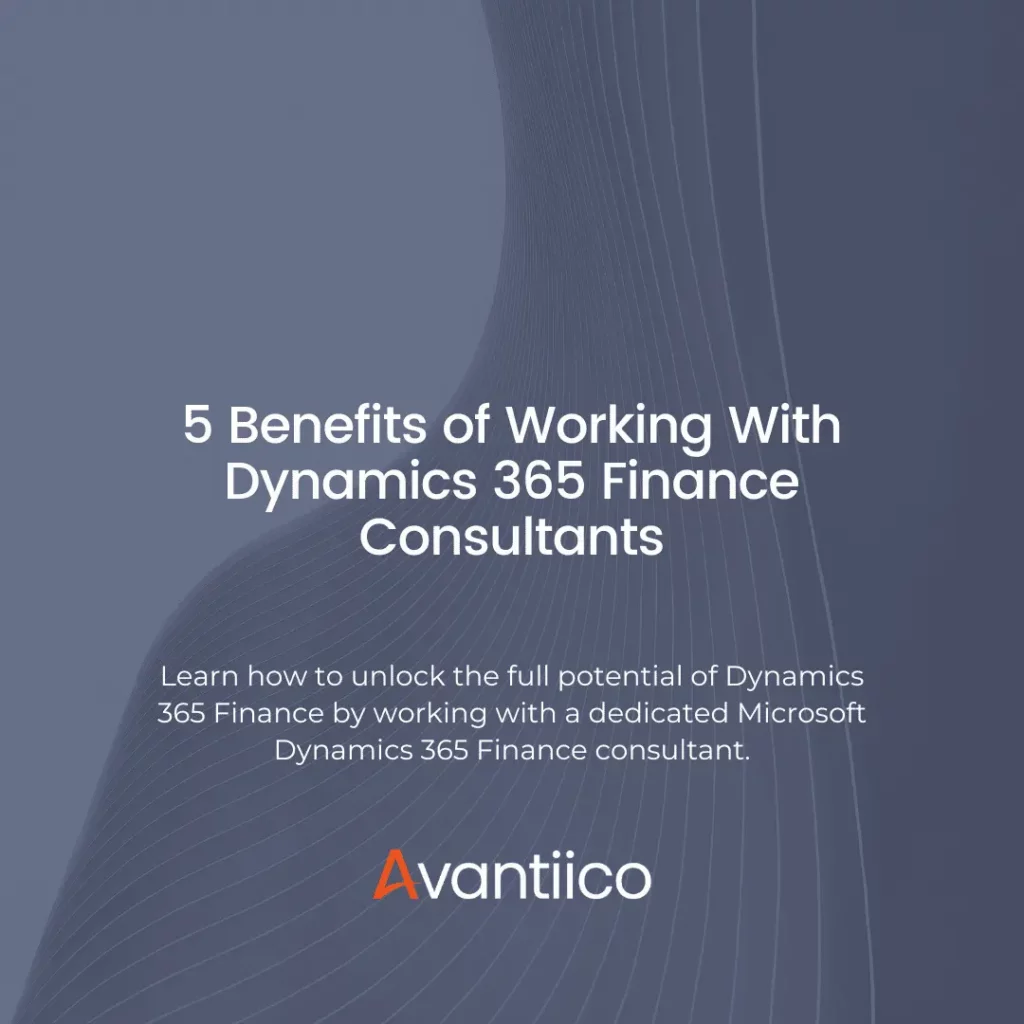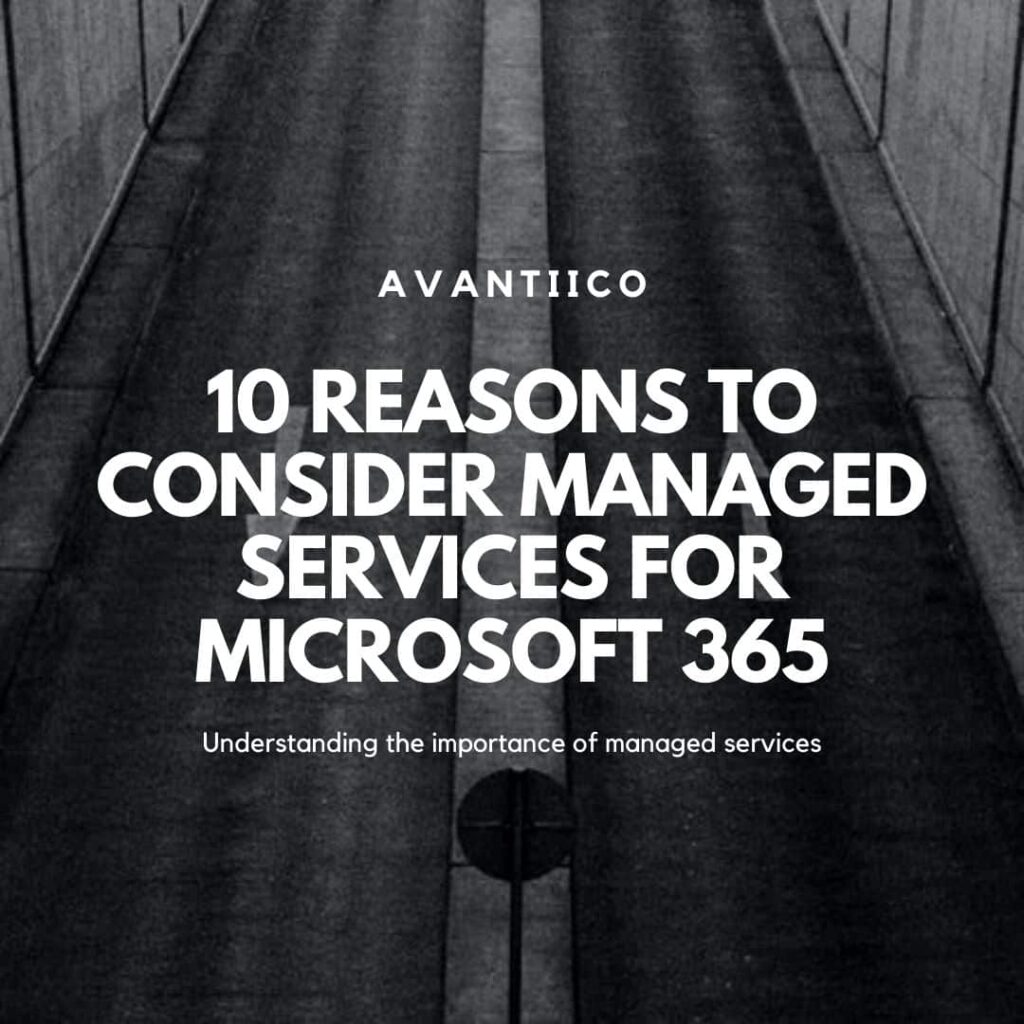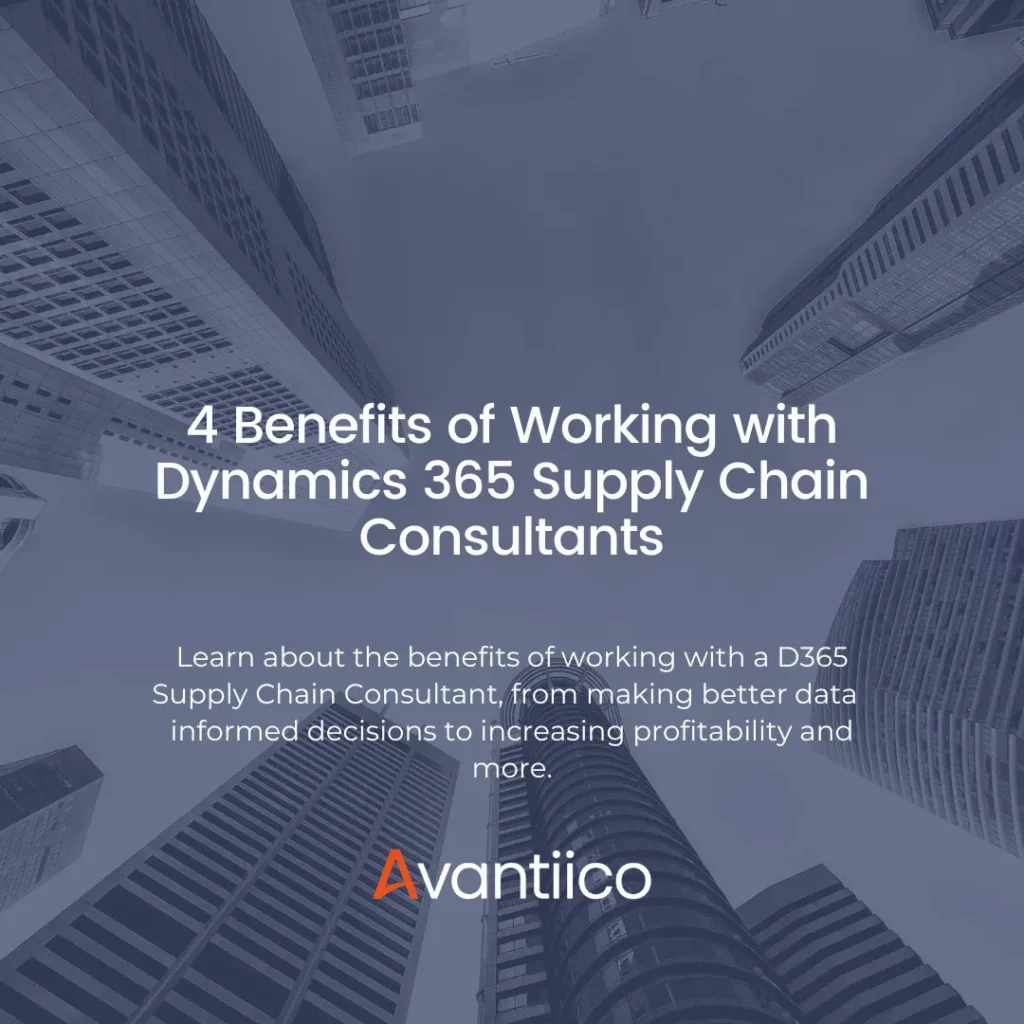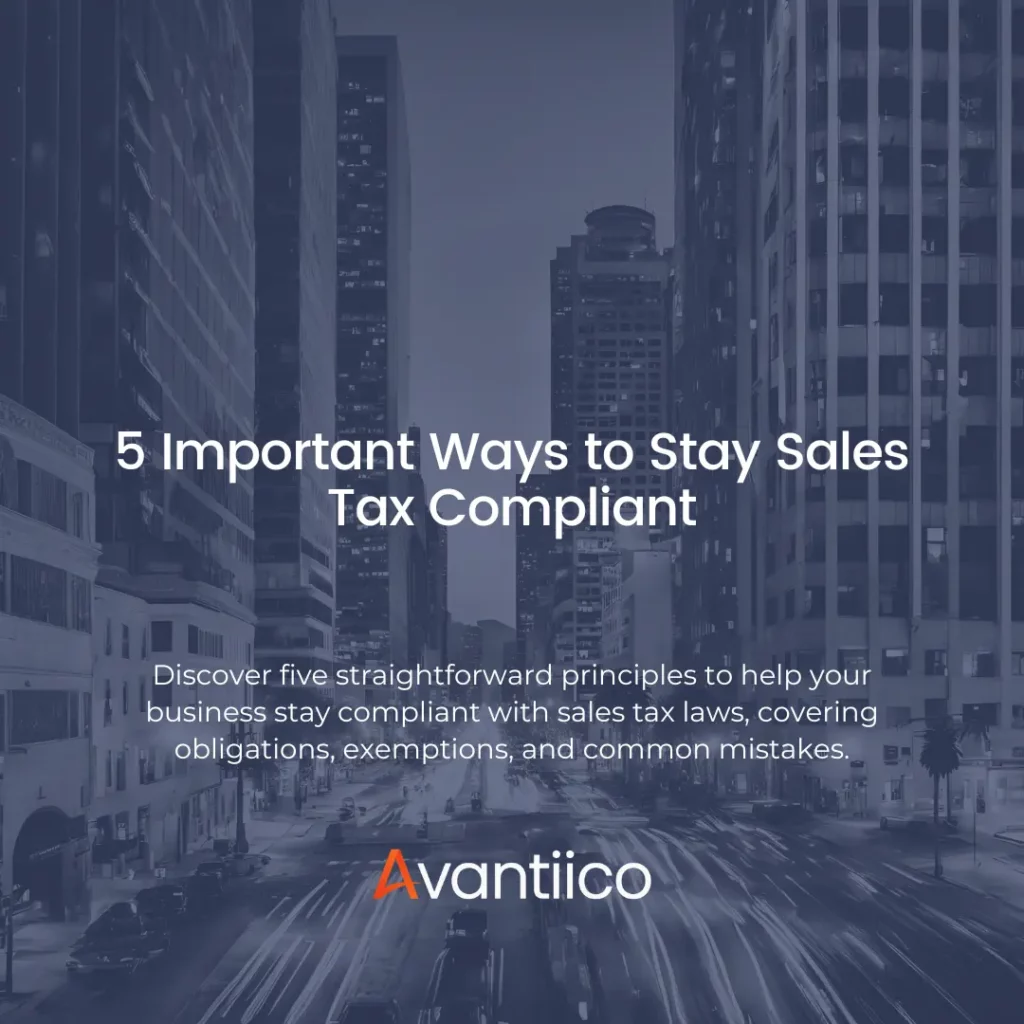Microsoft Dynamics 365, Microsoft Power Platform
5 Use Cases for Microsoft Power Apps
In this article, we discuss five use cases that use Microsoft Power Apps-a service that allows users to create and share custom applications without having to write any code.
An Introduction to Power Apps
Microsoft Power Apps is a cloud-based service that enables business users to create custom applications without any programming. It offers a wide range of templates and connectors to various data sources, so you can quickly build an app that meets your specific needs. Power Apps also provides a mobile app for iOS and Android devices, so you can use your custom app on the go.
At the core of Power Apps, Microsoft has given us these no-code low-code solutions to innovate, simplify, and empower businesses to create custom applications for your business needs. In this article, we will be reviewing 5 use cases of Power Apps for your business needs.
1. Asset Management Applications
The ability to deprecate internal applications and paper processes are what attracts so many customers to the Power Platform. When looking at replacing internal processes we see a common theme among customers with asset management. Asset management processes can be replaced internally with model-driven apps in addition to a Canvas App for mobile use and on-the-go designs. Both are complimented with the addition of Dataverse and the ability to extend that data in Dynamics 365 even further.
 When thinking about asset management from a project standpoint we dive into the components that encompass asset management. Typically, they consist of the following:
When thinking about asset management from a project standpoint we dive into the components that encompass asset management. Typically, they consist of the following:
- Locating an asset
- Allocating an asset
- Managing said asset
When designing our Power App we need to outline the various screens we might have and how we can compile this data into a location that is efficient, and fluent with other internal applications. Some common screens we might see in a Canvas App for asset Management might be:
- Users Home
- Admin Home
- User Asset Selection
- Admin Asset Availability
- Admin Asset Allocation
- User Asset Gallery
- Admin Asset Management Screen
- User Asset Management Screen
- Renewal and Return Screen with Instructions

2. Company Directory
One of the simplest Power Apps a Maker can create is a company directory Canvas App. This information is easily accessible through Office 365 Users and the data is already available to end-users. You might find your business in need of a mobile Company Directory if you find any of your employees are on the go, or if there is room for improvement based on Standard Azure AD classifications that are specific to your company. This can become a native application for users on whatever device they choose. Components within Canvas Apps enable your users to connect your company directory app to native functions within a mobile app or desktop app.
These functions might look like this:
- Calling Users directly from the App
- Emailing straight from the company directory
- Teams IM the user straight from the Power App
3. Employee Onboarding and Offboarding Apps
Employee onboarding is important because it helps new employees feel welcome and comfortable in their new position, and helps to ensure that all employees are aware of the company’s policies and procedures.
Offboarding is important because it ensures that former employees no longer have access to company systems and data. It also allows the company to ensure that the employee has no outstanding obligations, such as final paychecks or vacation time. It also ensures that all of the employee’s information is properly transferred to their successor.
Employee onboarding and offboarding processes can make or break employee experiences with companies. A common scenario we see within Power App developers is creating a tool to help with the onboarding and offboarding process of employees. This can be achieved through standardizing onboarding and offboarding processes but then complimented by specific user roles. User roles can be achieved through security hierarchy roles, groups,
A Power App designed for onboarding and offboarding might consist of the following components:
- HR Activity Tasks
- New Employee Activity Tasks
- Manager Activity Tasks
- Onboarding Progress Screen
- HR Related Data Needs
- Task Assignment Screens
4. Event Management
Event Management is a relatively common third-party application that we see companies hire externally for. Through Power Apps, we could internally transform event applications that could connect to your CRM, Marketing, and Sales funnels. Event Management Power Apps can also automate traditionally manual processes for event attendees like presentation file collections, attendee and presenter contact information, attendee registration and payment, feedback, and much more. These processes can all be transformed and centralized in one location within Power Apps while still connecting your business applications.
Event Management processes we could see be taken over in Power Apps are:
- Event Registration
- Event Schedule Building
- Digital Iteneraries
- Digital Attendee Directory
- QR Enabled Satisfaction Surveys
- QR enabled presentation files
5.Ticketing Systems
A ticketing system is a way of keeping track of customer service requests and ensuring that each customer is given a unique identifier that corresponds to their specific request. This system helps to ensure that each customer’s inquiry is handled in a timely and organized manner.
Ticketing systems are one of the most common scenarios discussed within Power Apps. When looking at competitors outside of Power Apps, we typically run into issues with customer interface and interoperability between internal and third-party systems. Through Power Apps, you can streamline Help Desks, Call Centers, and other internal ticketing systems. Additionally, Power Apps can be a client-facing application through Power Apps Portals.
Ticketing systems can be built with a combination of model-driven applications and used in conjunction with mobile Canvas Apps. The model-driven app can house the majority of the processes and connect it back to your data warehouse, but the addition of a Canvas App can digitally enhance your employee and end-user experience for a more sleek and modern design.
Common components within Ticketing System Power Apps:
- Ticketing view by User
- Ticket entry screen
- Ticket lifecycles
- Tickets by Team for Managers
- Admin screens to re-allocate tickets
- Functions to move tickets across diverse teams
Conclusion
Power Apps has endless possibilities to digitally transform processes whether they are internal or client-facing.Power apps can help to improve communication and collaboration within an organization. They can also help to improve productivity and efficiency. Additionally, power apps can help to improve decision-making. These five examples barely scratch the surface of what you can do bring your business into the new age of technology. Avantiico wants to help your business migrate to new modern processes with tools like Microsoft Power Apps.