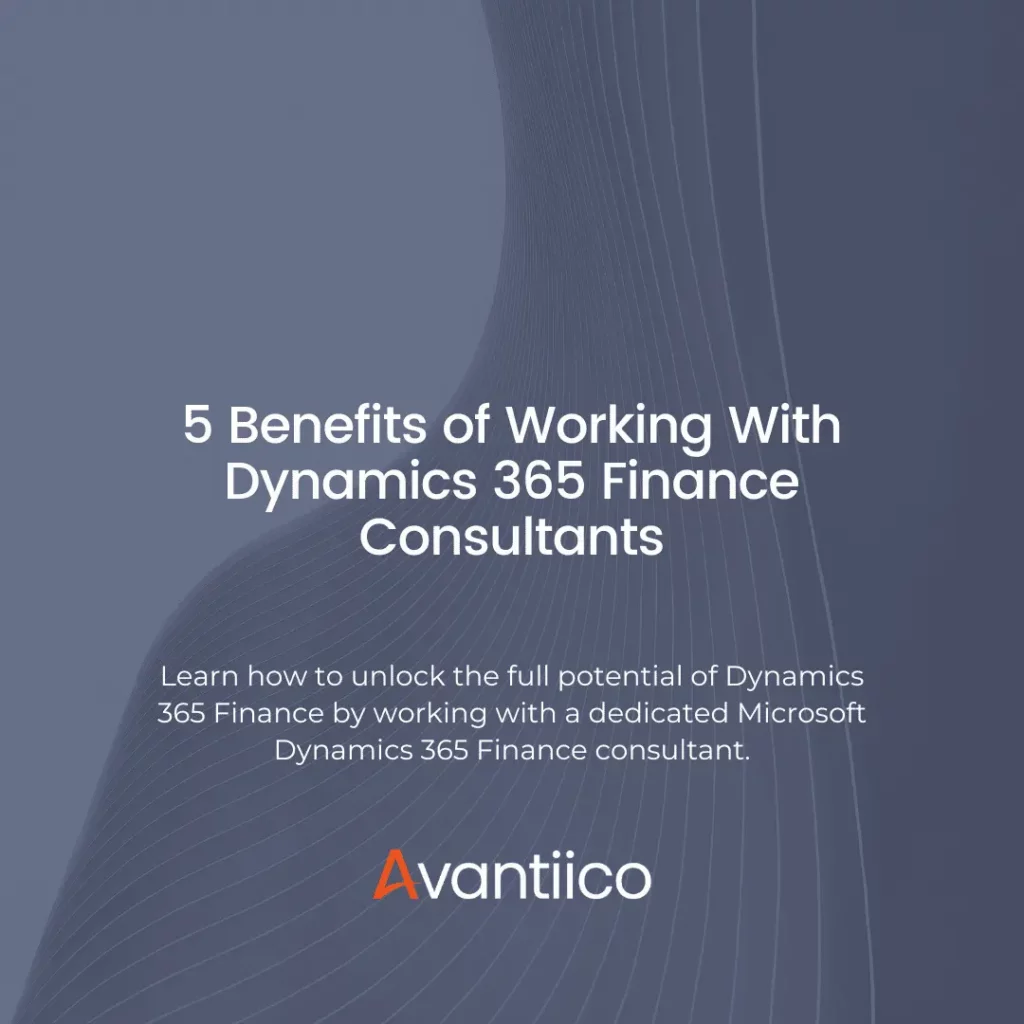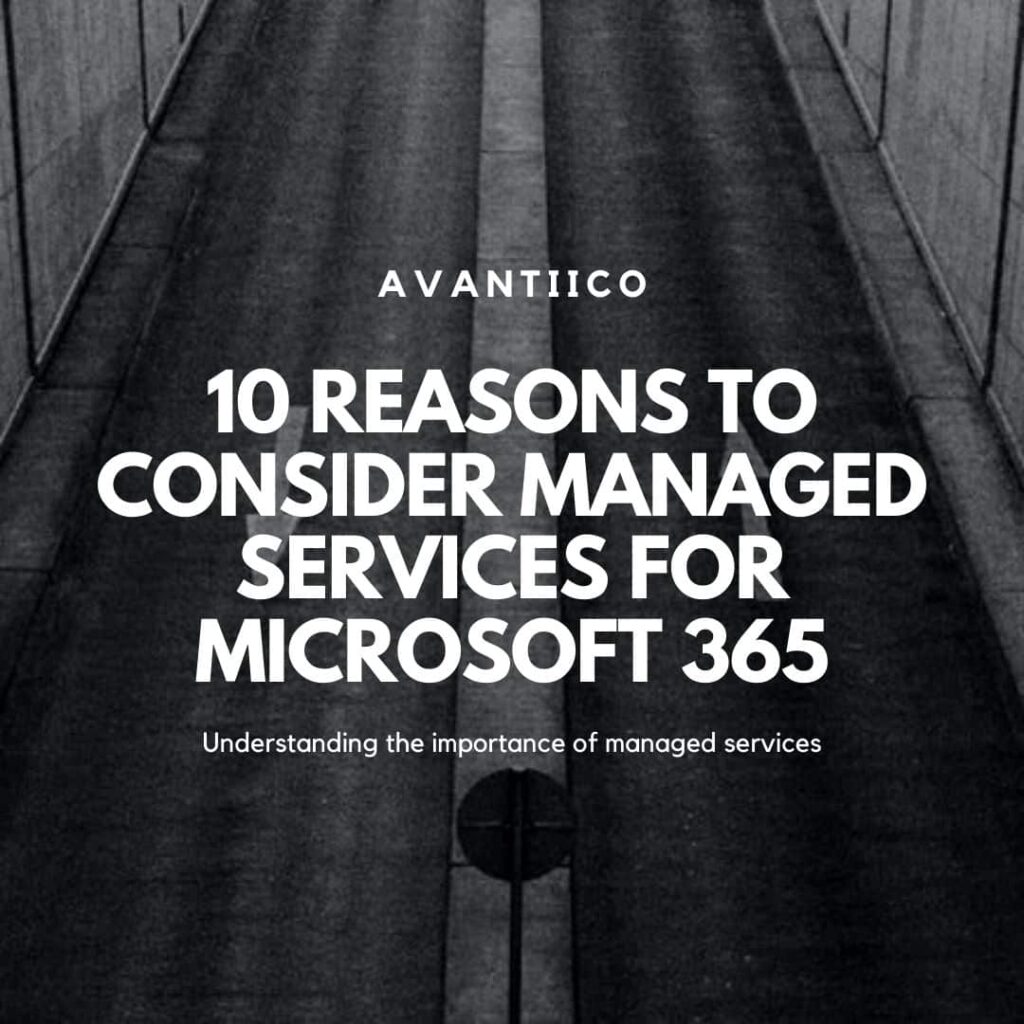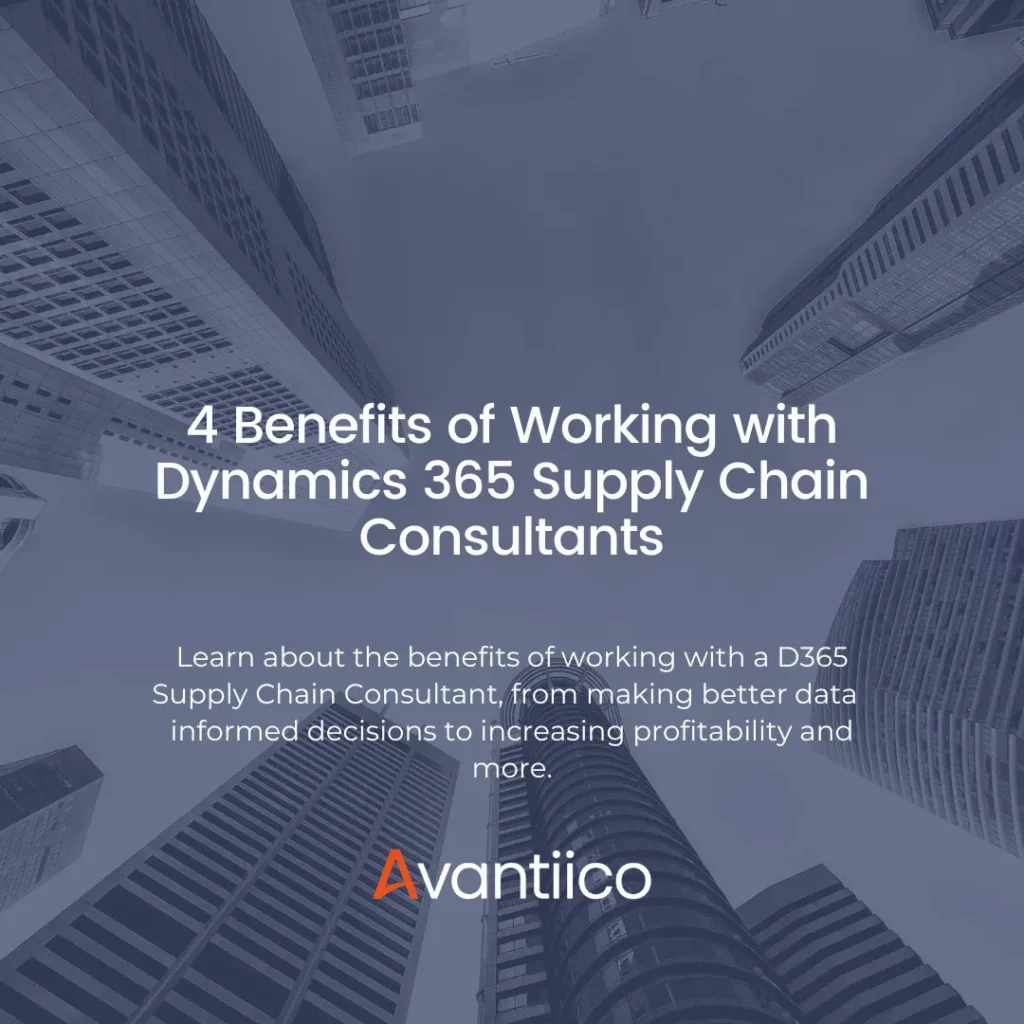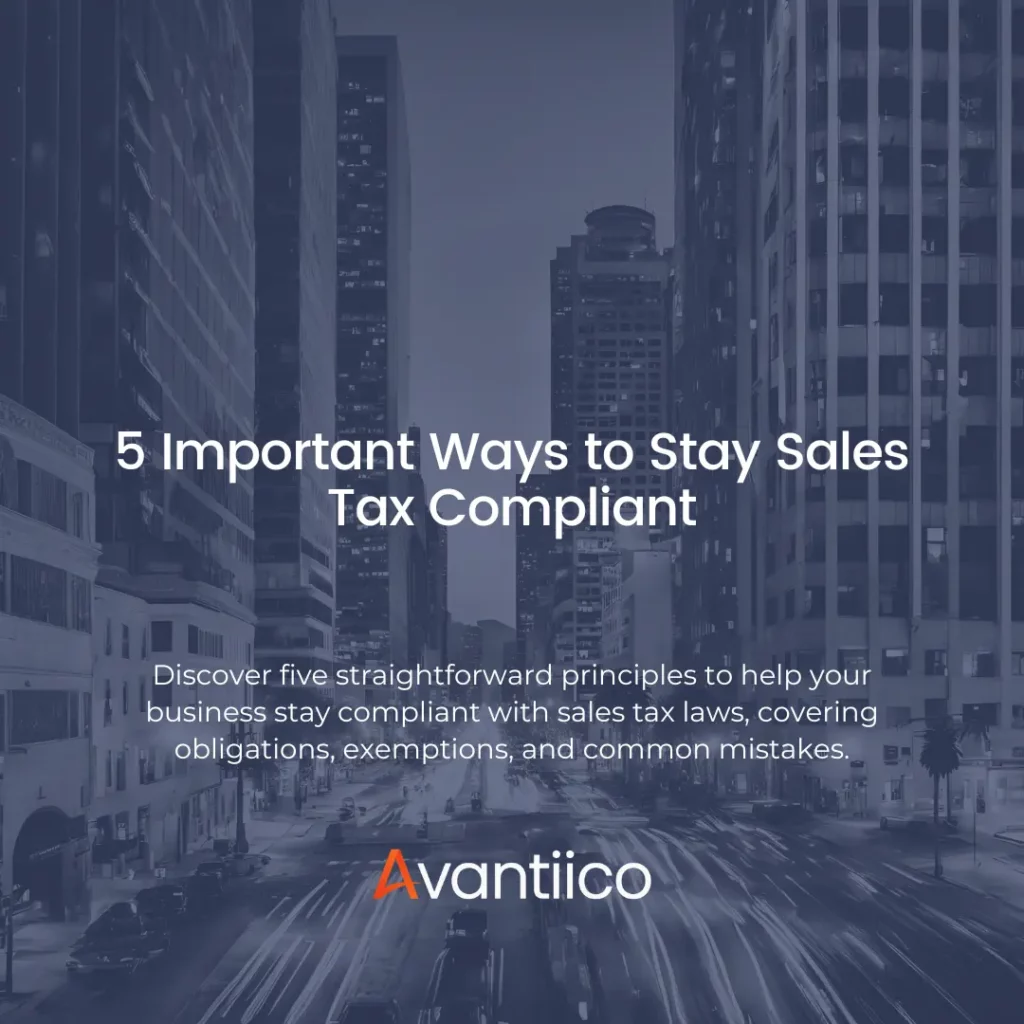Benefits of Dynamics 365 Integration with Dual Write
Erase the cross-application boundaries between Dynamics 365 Finance and Operations and the rest of the Dataverse-based Microsoft applications deployed in your organization, such as Dynamics 365 Sales, Dynamics 365 Marketing, Dynamics 365 Customer Service, Dynamics 365 Field Service, and Dynamics 365 Project Operations.
Introduction
This blog post briefly describes the Dynamics 365 Finance and Operations App and explores possible ways of integrating its data with the rest of the Dynamics 365 suite. It then provides a detailed description of the Dynamics 365 Finance & Operations Dual Write integration platform (Dual Write Service) and highlights its benefits. 
Using the Microsoft Dynamics 365 Apps
Dynamics 365 Finance and Operations is a famous Enterprise Resource Planning (ERP) system from Microsoft. Almost two decades of continuous improvement had forged it into a powerful and flexible set of cloud-based financial and inventory management tools that simplify and streamline budgeting, finances, manufacturing, inventory management and much more. It has been renamed and re-branded many times and is currently licensed as two different apps: Dynamics 365 Finance and Dynamics 365 Supply Chain Management. Don’t be confused – it is still made up of a single implementation. The added license granularity is just to let the organizations benefit from the fact that the individual users may not need both apps and thus save money by paying a-la-carte for features, or modules, they need. For example, financial and accounting users only need the Finance modules while manufacturing, warehousing and distribution would most likely leverage the Supply Chain Management modules; the senior management team on the other hand, could be using both.
Most of our enterprise clients are using other Microsoft Dynamics 365 products in addition to Dynamics 365 Finance and Operations: they run Dynamics 365 Sales, Dynamics 365 Marketing, Dynamics 365 Customer Service and Dynamics 365 Field Service, Dynamics 365 Human Resources, Dynamics 365 Project Operations – this list is constantly growing as Microsoft further develops its ecosystem. Data sharing between these apps has not always been easy, as they had different origins: some were natively developed by Microsoft, while others were developed by third-party companies that Microsoft has subsequently bought. Microsoft made a tremendous effort to standardize all of its business apps over the past several years. Everything is now online and in Azure cloud, with desktop versions being slowly phased out. Most of the Dynamics 365 Apps are now using Dataverse (formerly known as Common Data Service – CDS) by default to store data. Please refer to the following articles describing Azure and Dataverse in more detail.

Integrating Data Within Microsoft Dynamics 365 Apps
Moving data between Dataverse-based Dynamics 365 Apps and Dynamics 365 Finance and Operations is not a straightforward task. A number of new concepts has to be added to Dynamics 365 Finance and Operations to match the existing concepts of the other Dynamics 365 apps. In turn, the out-of-the-box (OOB) Dataverse schema, plugins and workflows have to be enhanced to scale up to the ERP size:
- Date effectivity is added for defining record validity between a specific dates
- Currency field is extended to support up to ten decimal places
- Unit conversions are added for quotes, invoices, orders and products
- Notes and activities are expanded to support both customers and the internal system users
- The concept of Party and its addresses, contact information and contacts is introduced in Dataverse the same way as it’s done in Finance & Operations.
Data Integration Approaches for Microsoft Dynamics 365
In the past, data moving in and out of Dynamics 365 Finance and Operations was only possible via the external data storage system: you dump your data somewhere else, re-format to fit the recipient system requirements, cross your fingers and import. However, when applying this methodology, your data ages and is thus no longer current.
Later, Microsoft introduced Data Integrator to connect Dataverse to Finance and Operations. The main obstacle is the inability to get a near to real time integration. Packages would move back and forth through the scheduled jobs. Unfortunately, the Data Integrator only allows for mono-directional data flow: data will only flow one way from one app to another, depending on the setup. Hence, to have the data flowing both way between the two apps, one needs to establish TWO Data Integrator connections. This means you face double the mapping work and thus double the development overhead.
An alternative was to use Power Automate Flows that basically establishes an Application Programming Interface API connection between Dataverse and Dynamics 365 Finance and Operations. This connection has its own restrictions and still does not meet some of the requirements for data integration service expected by the clients.
Dynamics 365 Finance & Operations Dual Write Integration
Dynamics 365 Finance and Operations Dual Write is the system that allows bi-directional integration in real time. If the data changes in one app, it is automatically carried over to another app. An example configuration is the dual write prospect-to-cash process that takes place between between Dynamics 365 Sales and Dynamics 365 Finance and Operations applications. We don’t say that changes in one app are reflected in the other “immediately,” because Dual Write has two modes: offline and online. In fact, the client has flexibility in deciding on how often they want both apps to sync their data. Currently, Microsoft is the only company in the ERP market who provides an offline mode for this particular type of data integration.
In terms of licensing for dual write, there is no specific licensing required to enable dual write. However, as dual write is configured at the table-level, you may require a Dynamics 365 license to sync certain restricted tables to Dataverse. Read more about dual write licensing.

Summary of Benefits of Using Dual Write Service
- Bi-directional data flow between Finance and Operations and Customer Engagement Apps
- Dynamics 365 Application is NOT required to use Dual Write. In this case, the data would be synchronized only to the Dataverse.
- Ability to sync initial data between the apps (if you had one App running and deploying the other one from the scratch)
- Start, pause and catchup the sync at any time as required for offline/online modes
- Covers both standard and custom entities
- Notes and activities are expanded to support both customers and the internal system users