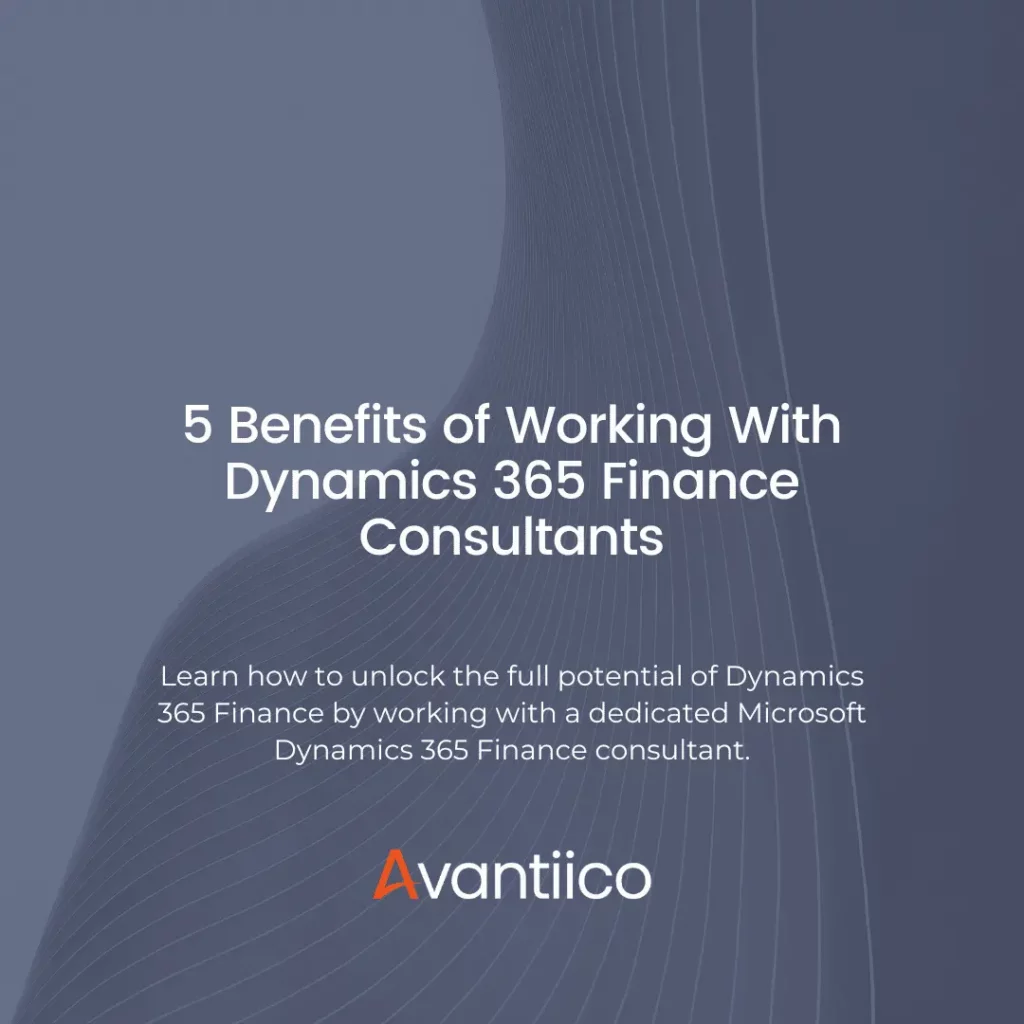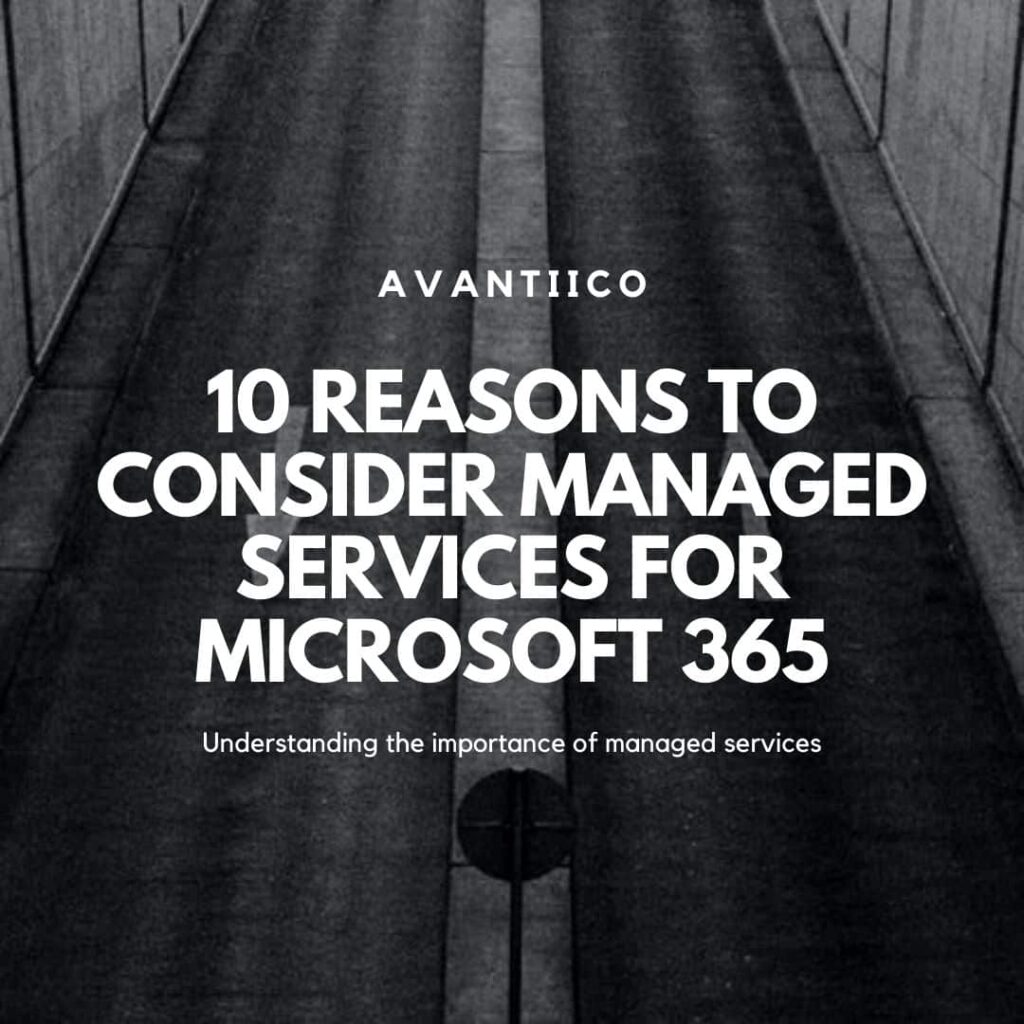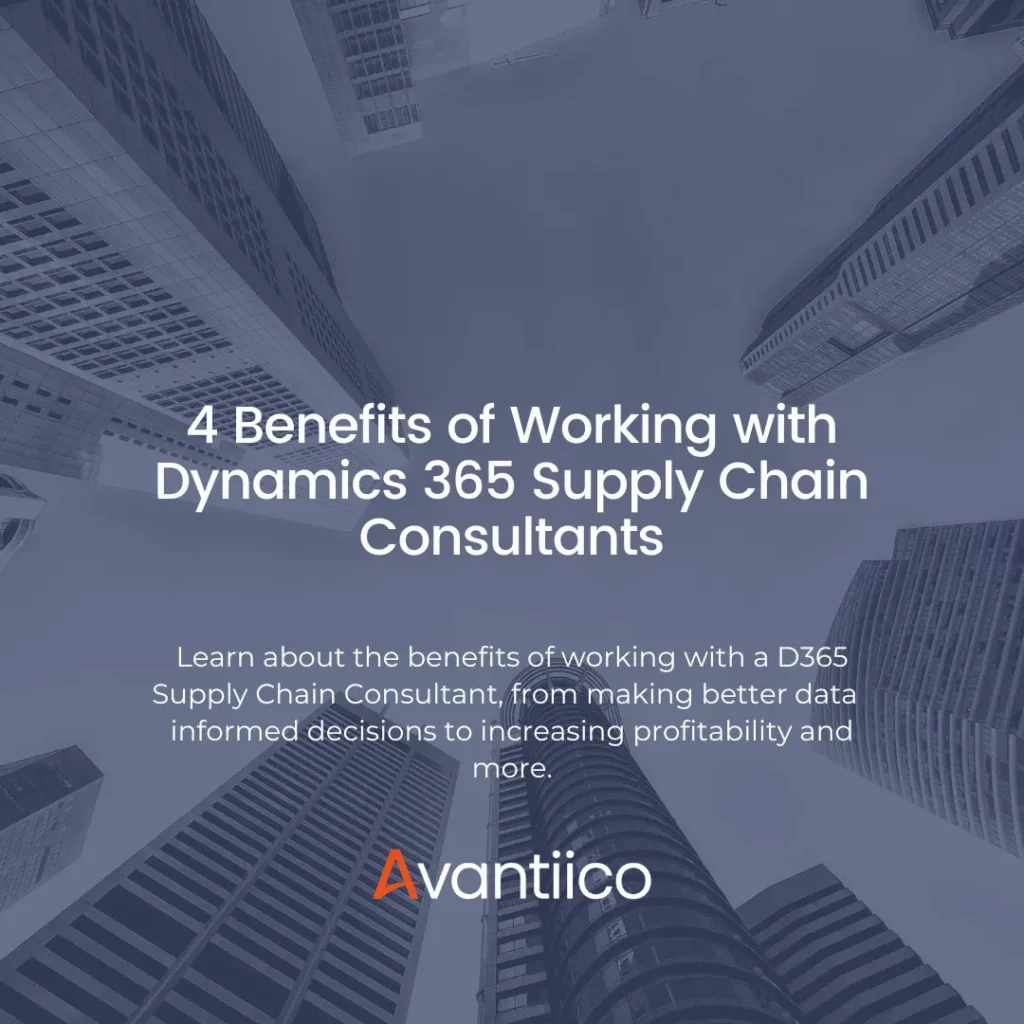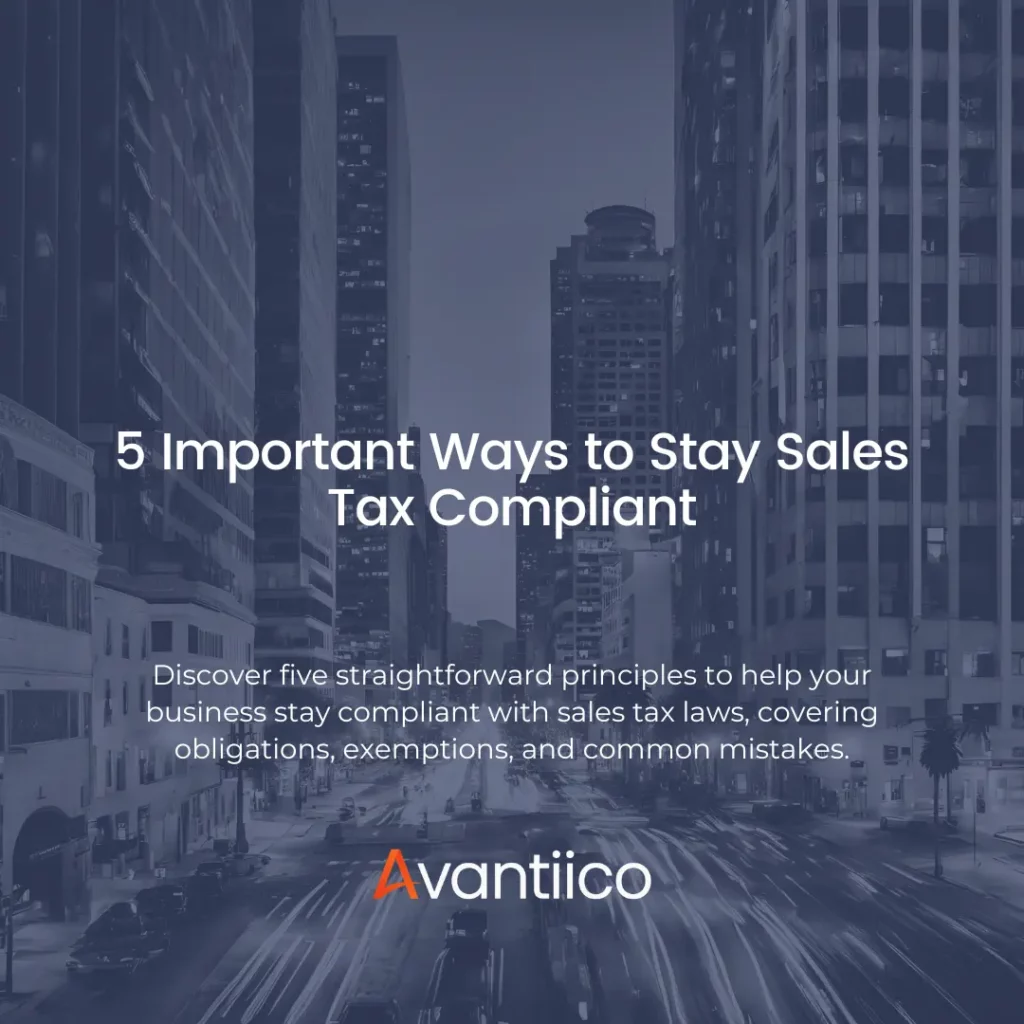Microsoft Dynamics 365, Uncategorized
Dynamics 365 Collection Process Automation: Benefits, Workspaces, & Implementation
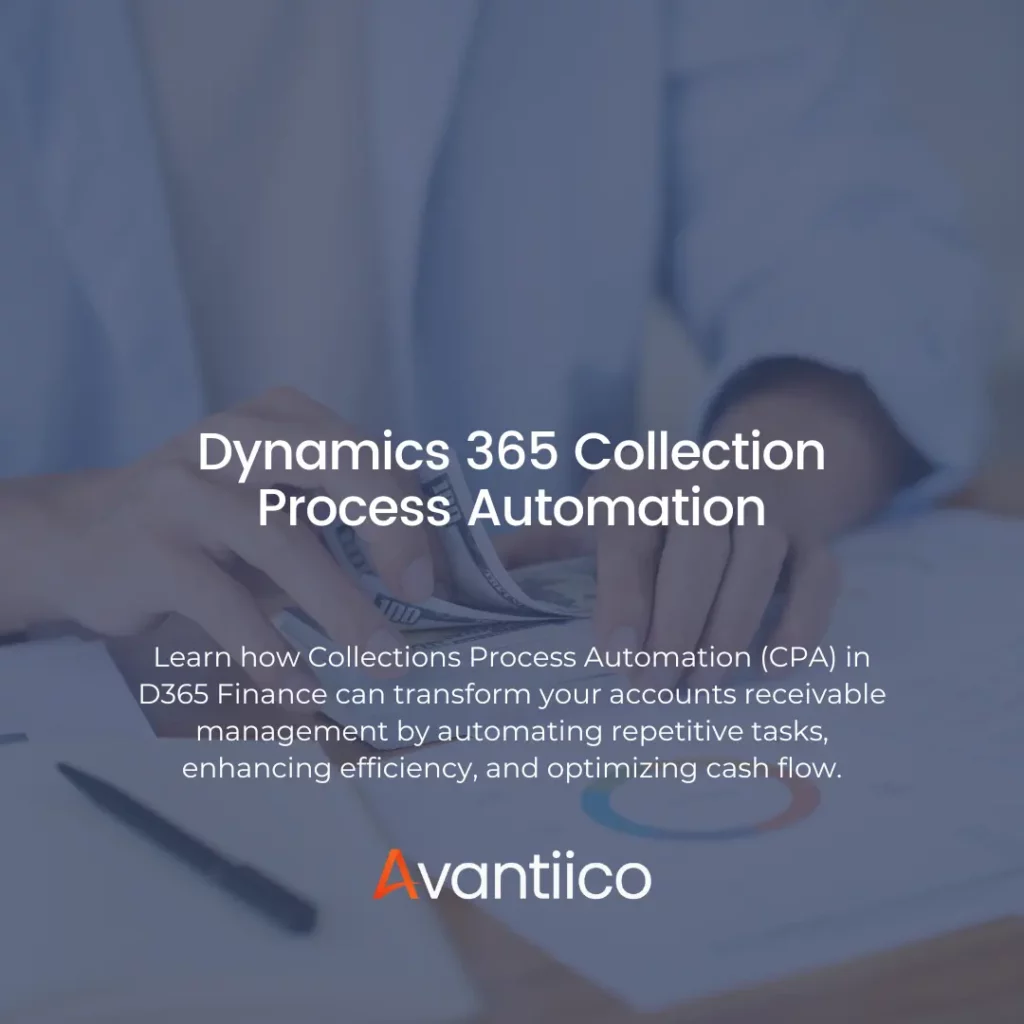
Introduction
Collections Process Automation (CPA) in Microsoft Dynamics 365 Finance transforms how businesses manage accounts receivable. By automating repetitive tasks such as sending payment reminders, scheduling follow-up activities like phone calls, and generating collection letters, CPA can drastically reduce manual effort and lift efficiency. This ensures timely, professional communication with customers, strengthening relationships while optimizing cash flow.
Partnering with expert professional services from Avantiico can unlock CPA’s full potential for your business.
Why Automate Your Collections Process?
Managing collections manually is time-consuming, requiring careful analysis of customer data like aged balances, credit limits, disputed invoices, and communication history. Microsoft Dynamics 365 Finance and Operations (F&O now F&SCM) simplifies this with robust credit and collections tools. Then, CPA takes it further by automating key actions to accelerate payments and improve customer relationships.
CPA Allows You To:
- Automate Communication: Schedule templated emails (e.g., pre-dunning reminders, past-due notices) and generate detailed collection letters.
- Streamline Tasks: Assign follow-ups, phone calls, or manual emails automatically based on predefined rules.
- Enhance Efficiency: Reduce manual work, ensuring consistent and timely customer outreach.
With professional services from experienced Dynamics 365 partners (like Avantiico), you can ensure seamless CPA implementation tailored to your business needs, maximizing ROI through time-saving automation.
Key Benefits of Collections Process Automation
CPA delivers measurable advantages for finance teams, including:
- Time Savings: Automates repetitive tasks, freeing agents to focus on complex cases.
- Consistency: Enforces uniform collection policies for fair, professional communication.
- Proactivity: Sends early reminders and uses predictive analytics to reduce overdue balances.
- Scalability: Manages growing customer volumes with batch processing and customer pools.
These benefits drive cash flow, strengthen customer relationships, and enhance operational efficiency.
Enhance Productivity with Workspaces in Microsoft Dynamics 365
Microsoft Dynamics 365 F&O offers two powerful workspaces to streamline collections: the Collections Coordinator Workspace and the Manage Customer Credit and Collections Workspace. These hubs centralize critical data and actions, allowing finance teams to work smarter and faster.
Collections Coordinator Workspace
The Collections Coordinator Workspace is designed to optimize the collections process by providing a comprehensive view of all collection activities. Key features include:
- Customer Overview: Access detailed information about customer accounts, including outstanding balances and payment history.
- Collection Activities: Track and manage all collection activities, such as follow-up calls, emails, and scheduled tasks.
- Dispute Management: Handle customer disputes efficiently with tools to log, track, and resolve issues.
- Payment Forecasting: Utilize predictive analytics to forecast customer payments and identify potential risks.
- Performance Metrics: Monitor key performance indicators (KPIs) to assess the effectiveness of collection strategies.
- Integrated Communication Tools: Communicate directly with customers through integrated email and phone functionalities.
Manage Customer Credit and Collections Workspace
Here, you can monitor key information, including:
- Highest and aged balances
- Customers exceeding credit limits
- Pending payment journals, collection letters, and interest notes
- Sales orders on hold
- Customer payment predictions
- Power BI analytics for deeper insights
You can also launch collections tasks directly from the workspace.
By leveraging these workspaces, teams gain actionable insights and streamlined workflows.
Why Choose Professional Services for CPA Implementation?
Implementing CPA effectively requires deep expertise in Microsoft Dynamics 365 F&O. Service providers like Avantiico offer:
- Tailored Configuration: Align CPA with your specific collection policies and customer needs.
- Seamless Integration: Ensure CPA works flawlessly with existing D365 modules and third-party systems.
- Training and Support: Equip your team to maximize CPA’s features and maintain long-term success.
With expert guidance, your business can fully harness CPA to transform accounts receivable management.
Conclusion
Unlock the full potential of CPA with Avantiico’s expert professional services. Our tailored implementation ensures your business goals are met, maximizing ROI through seamless integration and support.
Contact us today to get a hold on your accounts receivable management and achieve unparalleled efficiency within your D365 F&O environment.
FAQs
Collections Process Automation (CPA) in Microsoft Dynamics 365 Finance is a feature that automates repetitive tasks related to accounts receivable management, such as sending payment reminders, scheduling follow-up activities, and generating collection letters. This automation helps businesses reduce manual effort, improve efficiency, and ensure timely communication with customers, ultimately optimizing cash flow and strengthening customer relationships.
CPA improves efficiency by automating key actions like sending templated emails, assigning follow-up tasks, and generating detailed collection letters based on predefined rules. This reduces the manual workload for finance teams, ensures consistent and timely customer outreach, and allows agents to focus on more complex cases, thereby enhancing overall productivity and operational efficiency.
Businesses should consider professional services for CPA implementation to ensure seamless integration with existing Microsoft Dynamics 365 modules and third-party systems. Expert service providers like Avantiico offer tailored configuration to align CPA with specific collection policies and customer needs, along with training and support to maximize the features of CPA and maintain long-term success. This expert guidance helps businesses fully harness CPA to transform accounts receivable management and achieve maximum ROI.