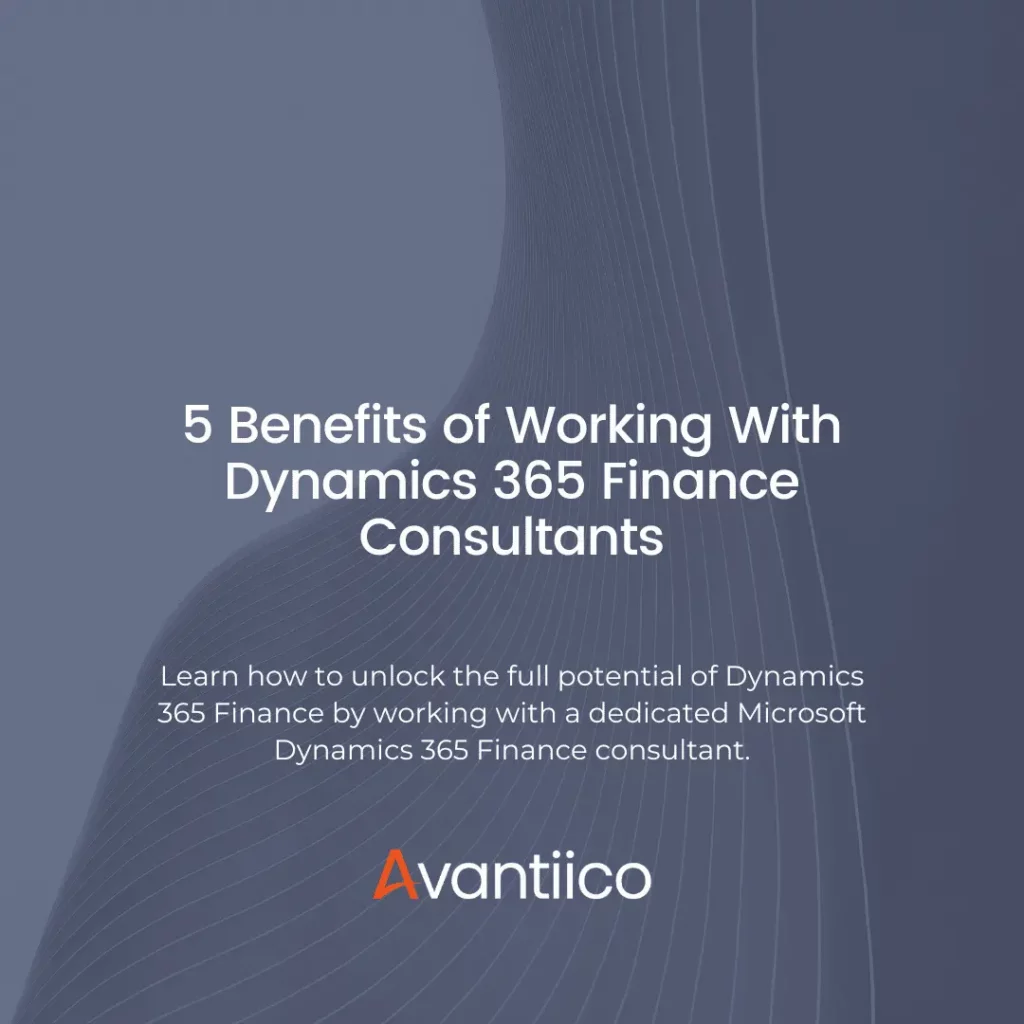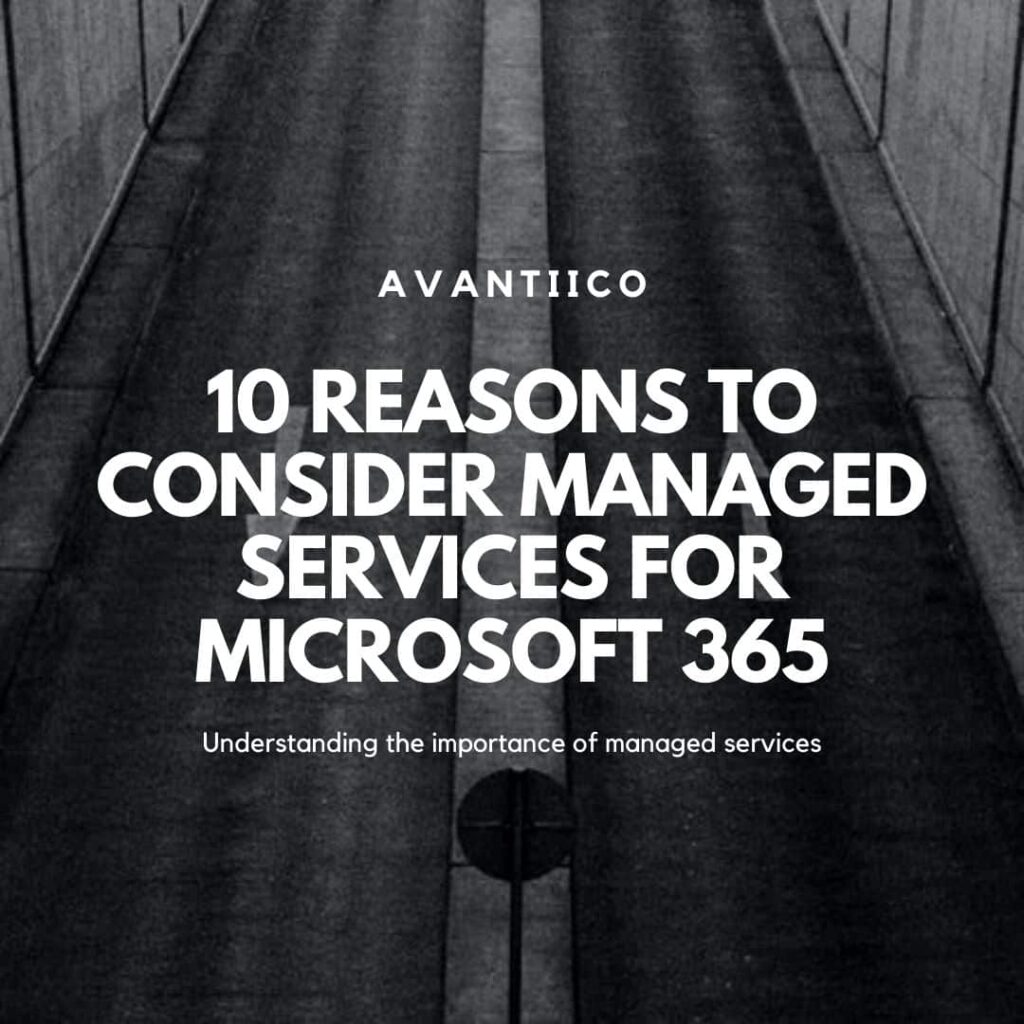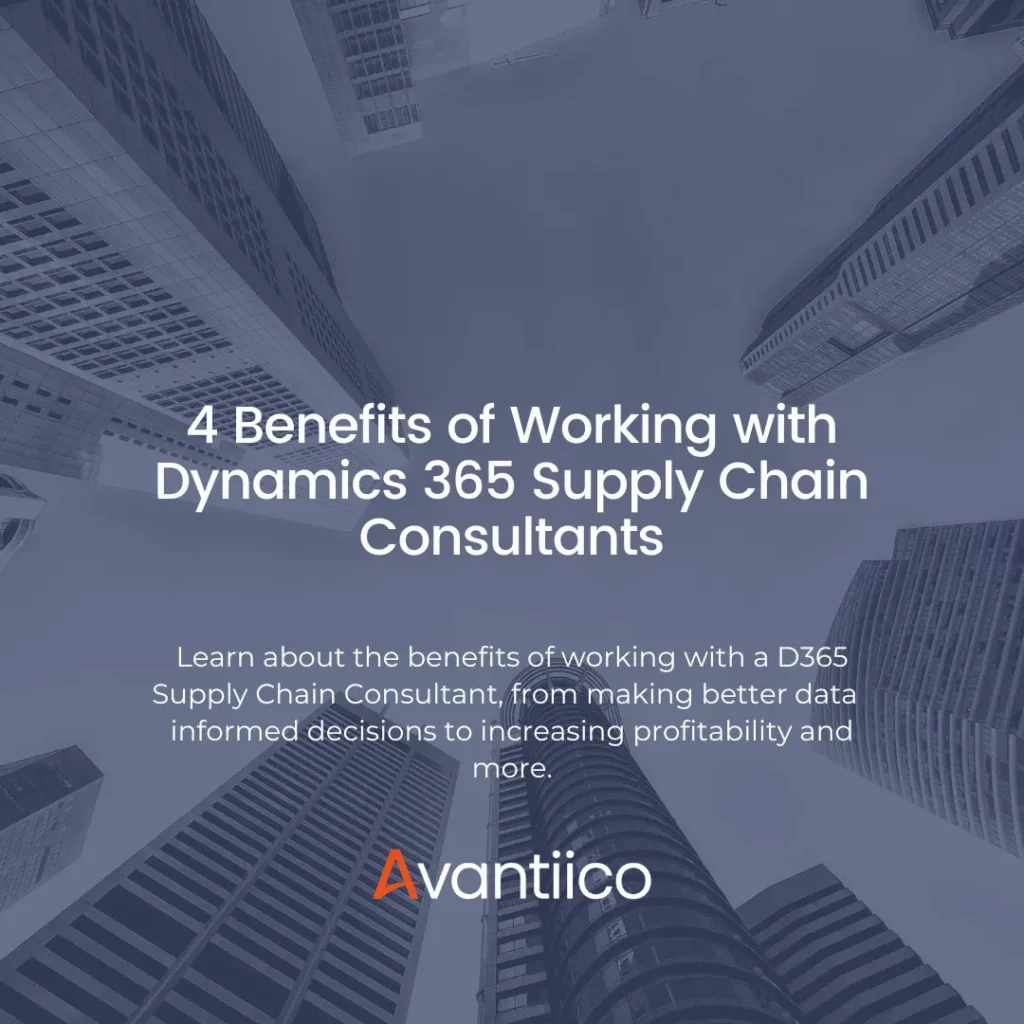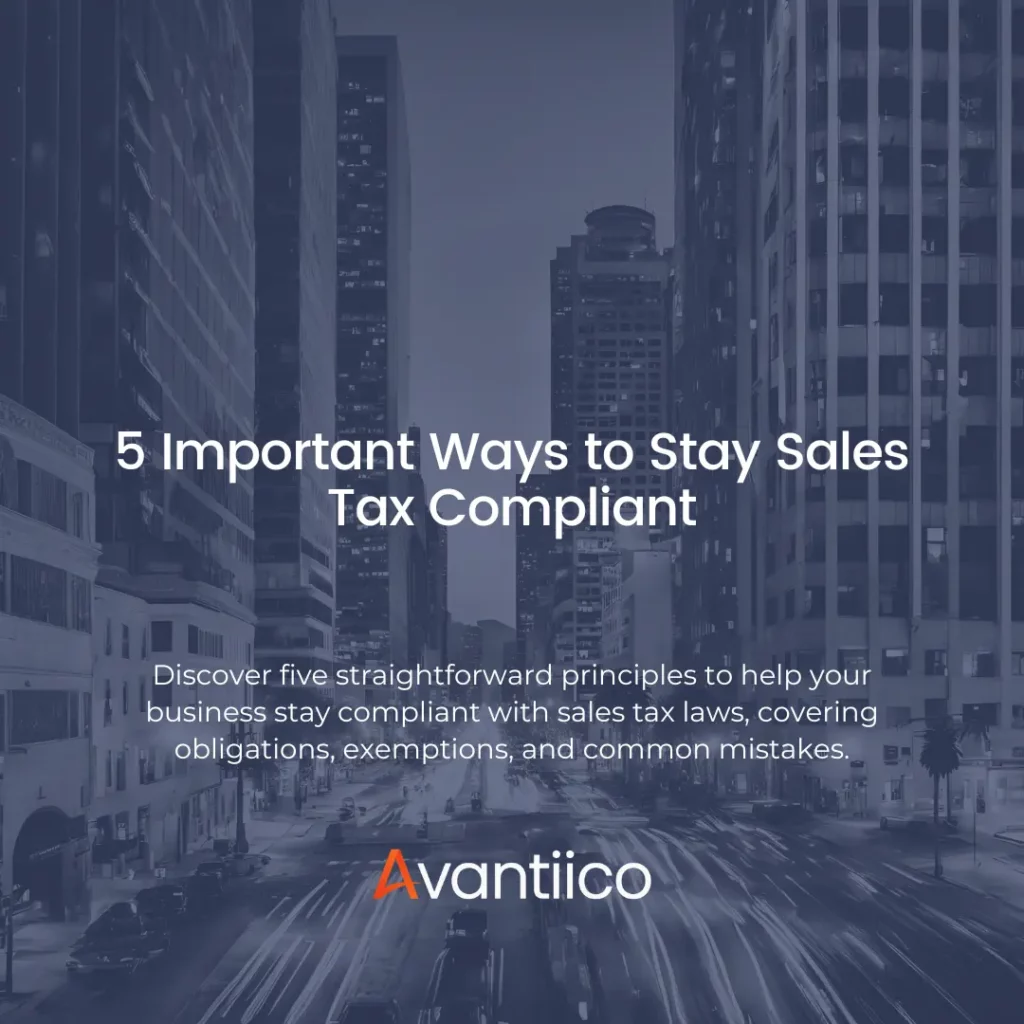Microsoft Dynamics 365, Microsoft Power Platform
Microsoft 365 Licensing: Important Updates for 2021
Microsoft is releasing a new licensing model for popular products including Microsoft 365, Office 365, Dynamics 365, and Power Platform. In this article, capabilities of different Microsoft security and compliance products will be described, as well as their associated licensing. Further details on commitment terms and pricing will be provided.
September is traditionally a month full of Microsoft licensing, product, and compliance announcements. In the recent years we have seen many legacy licensing announcements, this year is more focused on consolidation and feature enhancements.
In this blog post we will look at some of the changes affecting Microsoft customers starting October 15th, 2021, and cutover days in March 2022 (this is still subject to change). Since there are many new announcements, this post has been categorized into six topics around Microsoft 365 productivity feature changes and Microsoft licensing changes.
Topics included in this blog update:
- News: Microsoft 365 Defender for Endpoint Plan 1
- Licensing of Microsoft Security Tools
- Microsoft Compliance Tools
- Microsoft Office and Microsoft 365 Comparison Document
- News: Increase in O365 and M365 Retail Pricing
- News: Microsoft Licensing Commitment Terms
Audience: Microsoft 365, Dynamics 365, and Azure customers
Microsoft 365 Defender for Endpoint Plan 1 News
On August 31st, 2021, Microsoft announced that “Microsoft Defender for Endpoint Plan 1” solution (a ransomware prevention and protection tool) will be in preview for Microsoft customers running Windows, macOS, Android, and iOS (Linux not yet available). The new solution is designed for easier adoption both from a purchasing and enabling standpoint.
Microsoft’s Defender solution is one of the most advanced protection toolsets available in the market. Over a one-year timeframe (July 2020 – July 2021), Microsoft security researchers found nearly a 121% increase in organizations that have encountered ransomware as shown in the chart below. Source: Microsoft Tech Community.
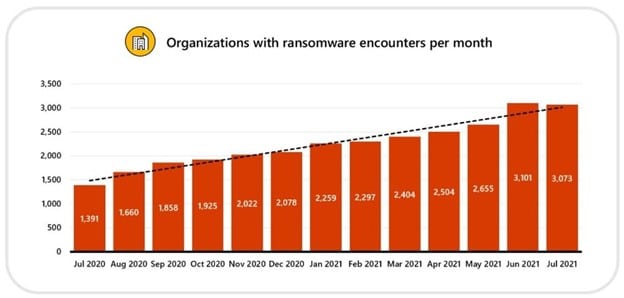
Since the COVID-19 pandemic began, US governments, local businesses and large enterprises have all been facing a growing number of attacks from hacker groups.
To combat this, the following capabilities are available with Microsoft Defender for Endpoint Plan 1:
- Industry leading antimalware that is cloud-based with built-in AI. The solution helps to stop ransomware, known and unknown malware, and other threats in their tracks.
- Attack surface reduction capabilities that harden the device, prevent zero days, and offer granular control over access and behaviors on endpoints.
- Device based conditional access that offers an additional layer of data protection and breach prevention, enabling a Zero Trust approach.
Capability breakdown:

Licensing of Microsoft Defender Endpoint Plan 1
If you would like to try Microsoft Defender for Endpoint P1, Microsoft offers a free trial during the public preview period (most likely 30 days as with most of their license trials). You can begin a trial through the Microsoft website or Avantiico can add it to your Microsoft Tenant (contact us). The solution is expected to enter general availability by end of year 2021.
How to Purchase Microsoft Defender for Endpoint Plan 1
The Defender for Endpoint P1 can be purchased in two different ways:
- A standalone subscription per user
- Included in Microsoft 365 E3/A3 SKU’s, also per user
Customers already on M365 E3/A3 will automatically get the Defender for Endpoint P1 capabilities when they become generally available. According to Microsoft you must actively enable the features. Currently that process is not yet documented. If you would prefer Avantiico to remind you, please reach out and our licensing specialist will put you on the information mailer.
If you already have Defender for Endpoint P2, you won’t be eligible for P1.
Below shows the different licensing models for Microsoft Defender tools:

Licensing of Microsoft Security Tools
Microsoft offer a complete solution that can help safeguard your entire organization with integrated security, compliance, and identity tools. All compliance tools work across environments (also hybrid) and platforms.
The main tools are listed below:
- Azure AD Premium. The most popular functionality in Azure AD Premium (identity and access management) is single sign-on (SSO).
- Azure Information Protection Premium is for when you are labeling documents and classifying them.
- Microsoft Intune is for your device management. Corporate devices can be managed through here.
In terms of licensing these tools, all of them are available as a standalone product if you do not hold a M365 E3/E5 license.

Below is a screenshot from the Microsoft licensing guide giving an overview of how Microsoft technology is applied in the cloud.
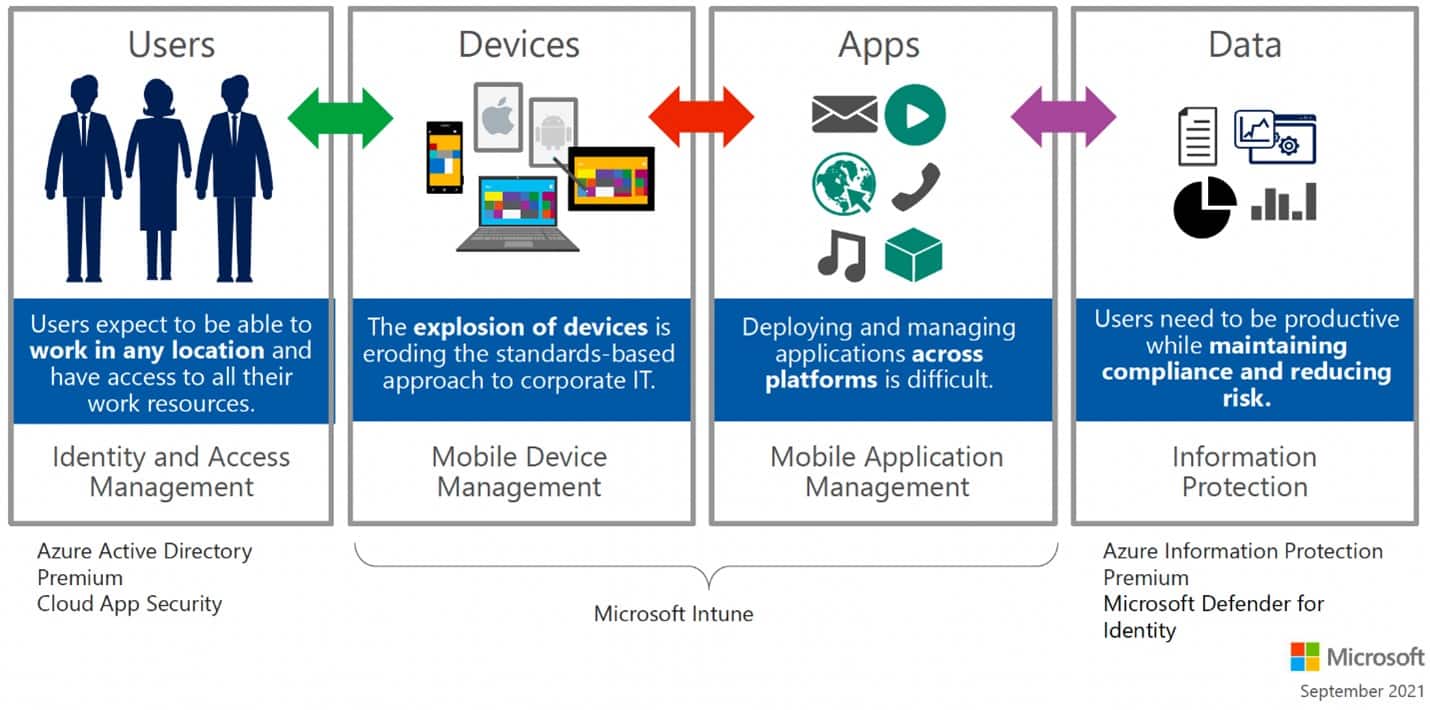
Complimentary Avantiico Licensing Consultation
Explore the benefits of a new or updated Microsoft licensing plan Request Consultation
Microsoft Compliance Tools
When data lives in different places you must protect your data, while managing risk and liability.
- Information Protection and Governance – Helps protect and govern sensitive data wherever it lives.
- Insider Risk Management – Helps you detect, investigate and act on malicious activities such as data being deleted.
- eDiscovery and Audit – Respond to legal matters and conduct forensic and compliance investigations.
All the products shown below are add-on licenses from Microsoft.

If you have Microsoft 365 E5 licenses you are entitled to some of the tools discussed above. They can also be purchased as a suite called “Microsoft 365 E5 Compliance.”
Microsoft 365 E3 and E5 Comparison
Many different security and compliance tools have been highlighted so far and you may think, this is complicated. There will be further clarification in this section, as an overview of what tools are included in the M365 E3 and E5 enterprise SKU’s will be provided.
For customers with Microsoft 365 E3 on an enterprise agreement you can either buy a more comprehensive license, the individual products a-la-carte, or the entire M365 E5 Compliance or M365 E5 Security suite as a bundle. Audio conferencing and phone systems are also available.
In Microsoft E5 you get everything included:


For a full comparison between Office 365 E3, E5, Microsoft 365 E3, E5 and rest of the productivity suite you can request the comparison guide here:
Get the Microsoft 365 Licensing Comparison Guide
Fill out the ‘Contact Us’ form and specify Microsoft 365 comparison guide as your solution of interest Contact Us
Increase in Office 365 and Microsoft 365 Retail Pricing
Microsoft recently (mid-August 2021) announced that they are updating their commercial prices for a subset of their O365 and M365 products. This will go into effect on March 1st, 2022.
Affected subscriptions are listed below:
- Office 365 E1 – from $8 to $10
- Office 365 E3 – from $20 to $23
- Office 365 E5 – from $35 to $38
- Microsoft 365 Business Premium – from $20 to $22
- Microsoft 365 E3 – from $32 to $36
These increases will apply globally with local market adjustments for certain regions. Read more about new pricing for Microsoft 365.
To justify the price changes over 25 new apps and over 1400 features has been added to the innovative productivity platform available to government, commercial, and education customers all over the world.
Microsoft Licensing Commitment Terms
Microsoft are rolling out their new billing platform as part of the new “Commerce Experience”. On October 14th they will start to enforce a commitment period and offer monthly SKU’s, which are not enforced in the current Cloud Solution provider (CSP) landscape.
Currently there are 1167 different Microsoft Cloud SKU’s available for government, commercial and education customers that can be purchased through a Direct CSP Gold Partner such as Avantiico. We expect that amount to increase to approximately 1800 different SKU’s from October 14th.
Current CSP licensing rules as of September 2021:
- Yearly commitment on SKU’s
- 36 months commitment (same price and functionalities for some SKU’s)
- Customer can cancel any month without any penalties or having to pay for remaining months

CSP Licensing Rules After October 14th
Monthly Commitment:
- You can get month-to-month subscriptions, but are going to pay 20% extra per subscription
- You can convert into a 12-month subscription
Yearly Commitment:
- If you choose to cancel you have to pay for the remaining months
- You can add licenses throughout your term
36 Month Commitment:
- Only some subscriptions – a potential competitor to Enterprise Agreements because price and functionality can be locked in for a longer period

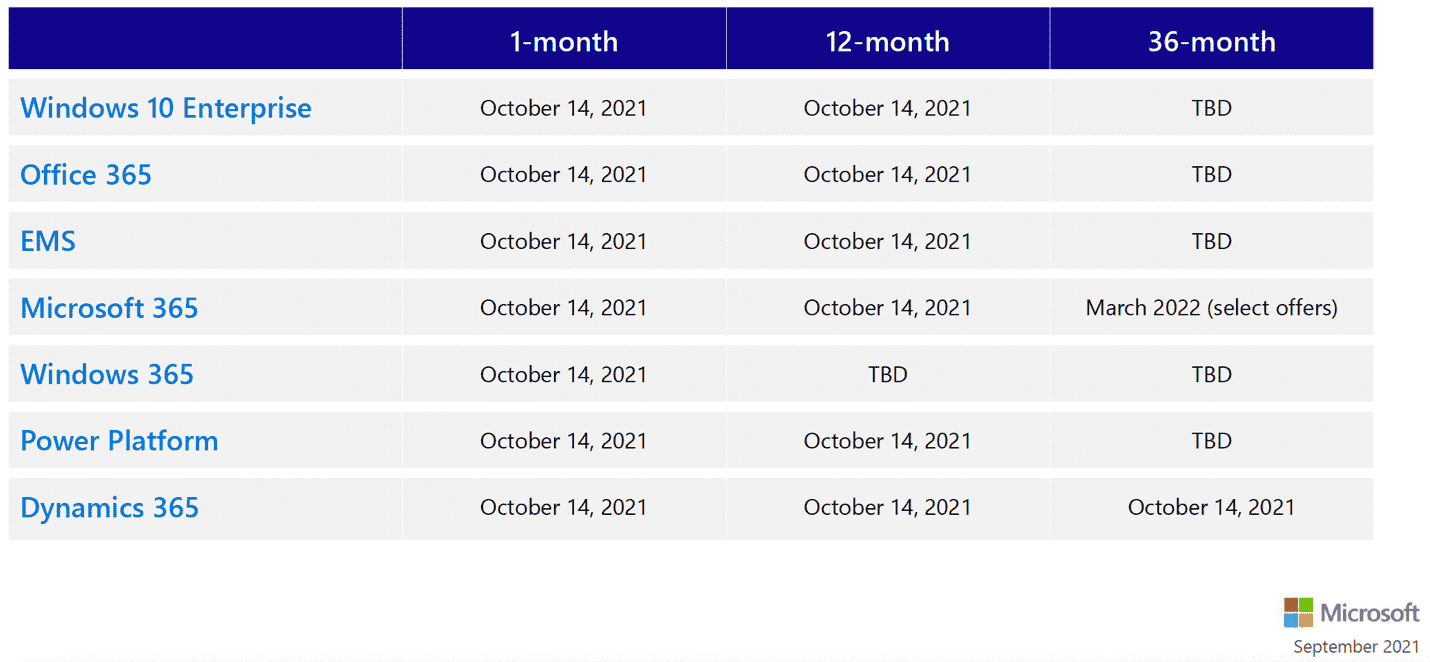
Common Questions
Q: Can a customer combine annual and monthly term subscriptions for the same service?
A: Yes, that’s possible (subject to change)
Q: Can monthly term subscriptions be changed to annual term subscriptions?
A: Yes, that’s also possible (subject to change)