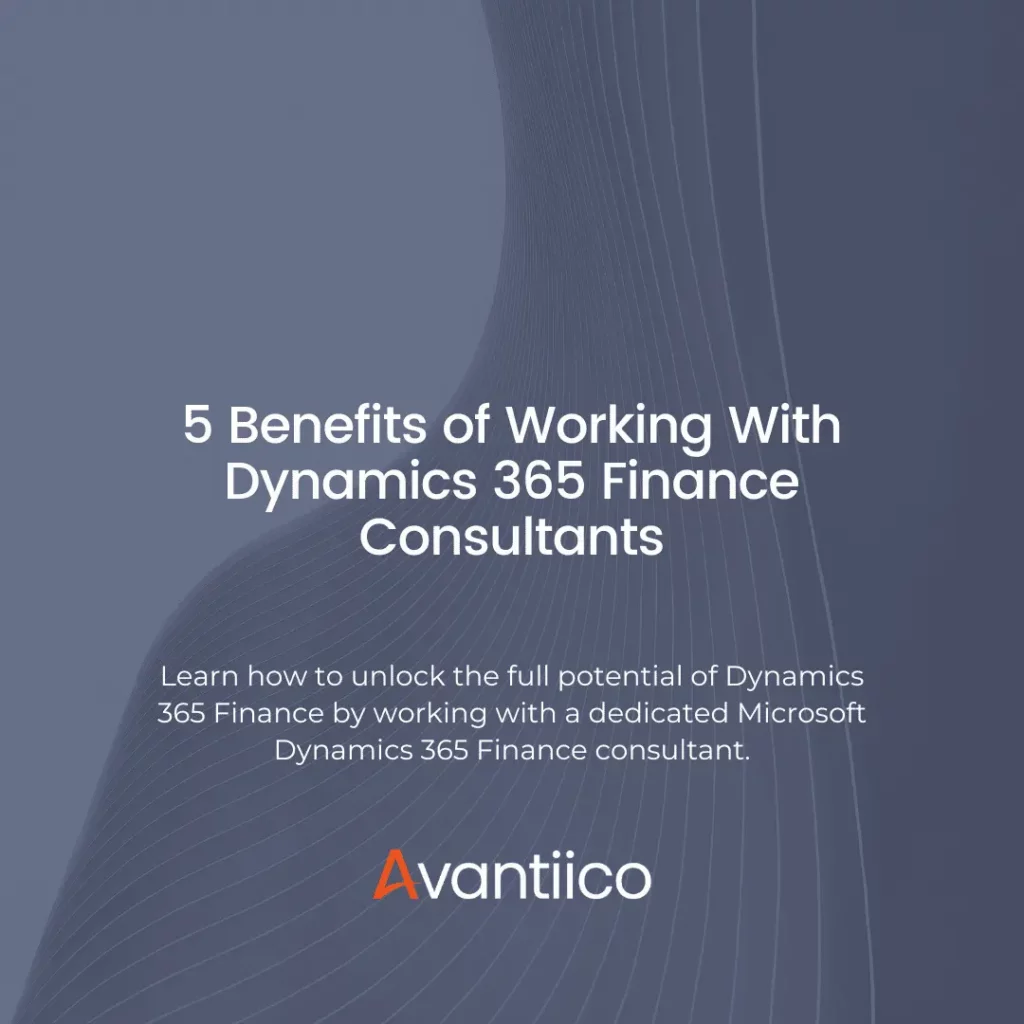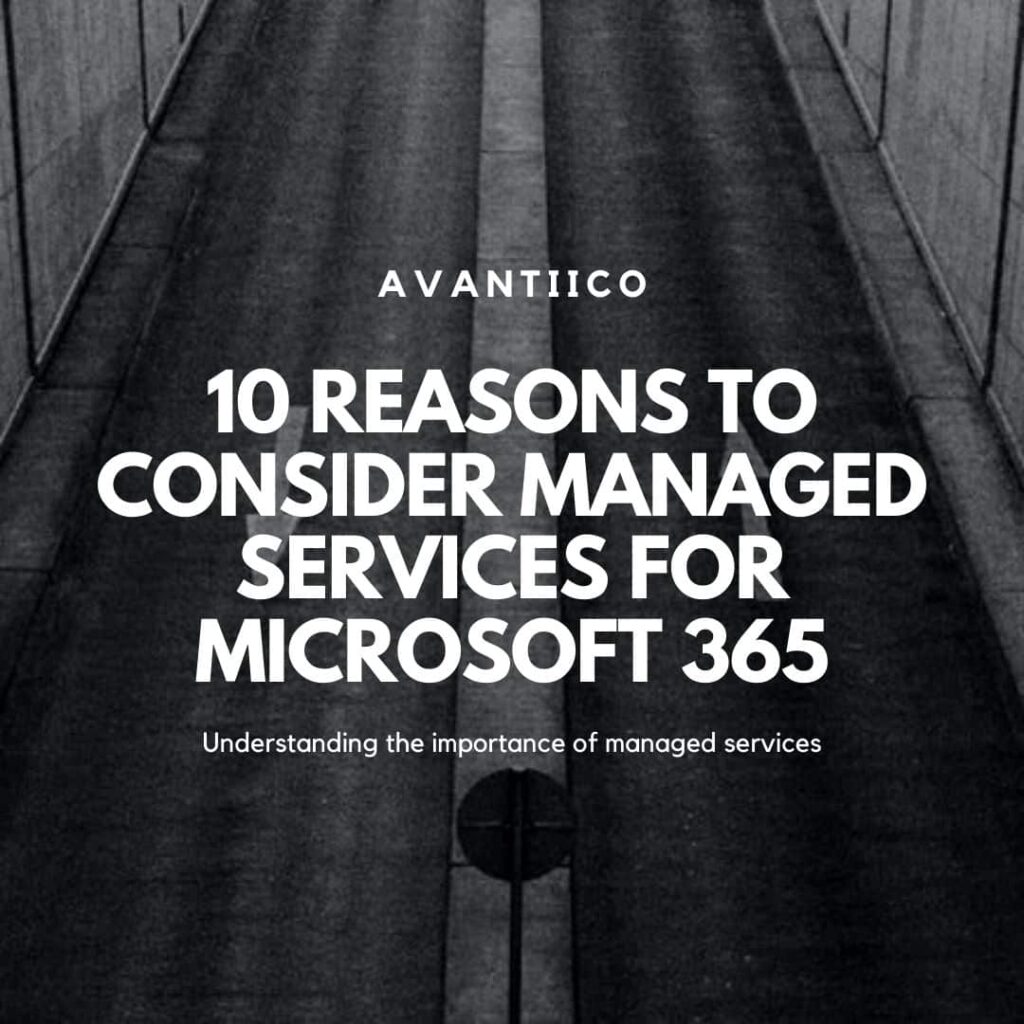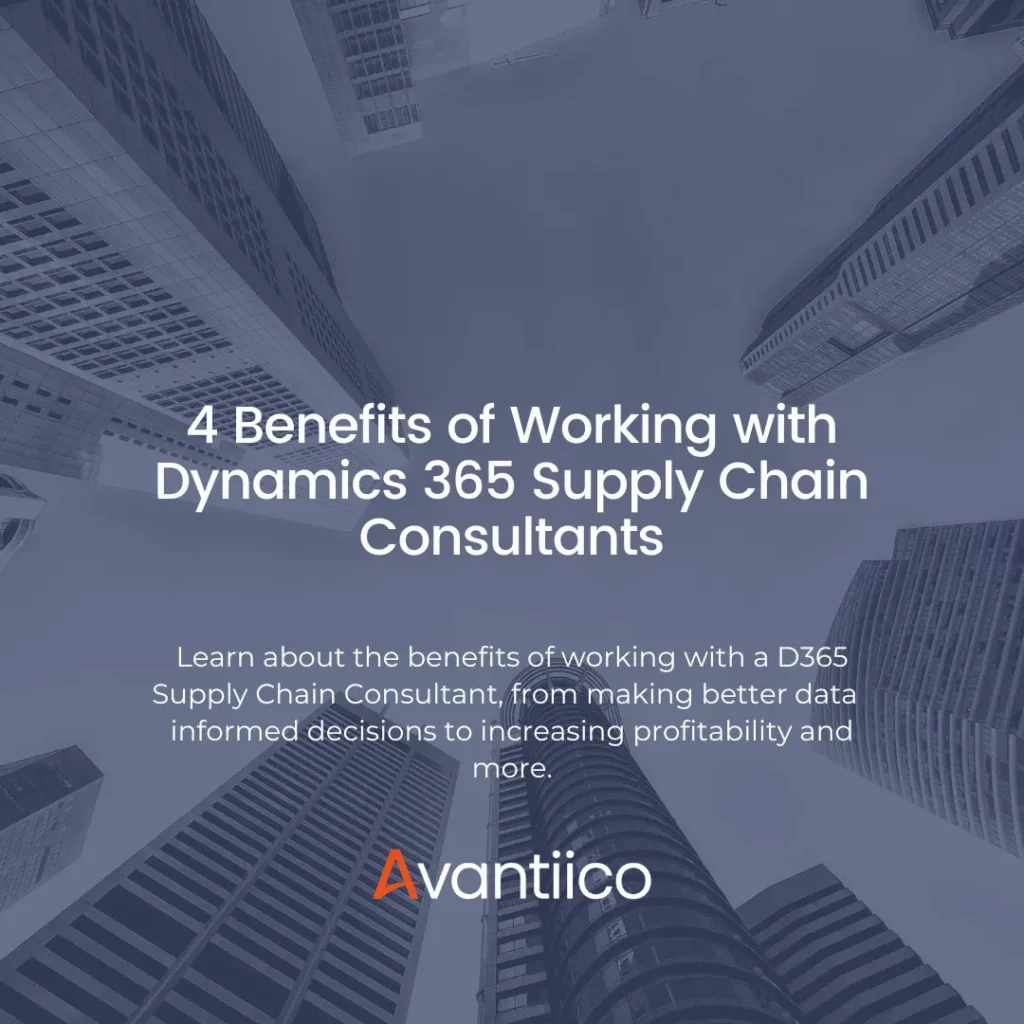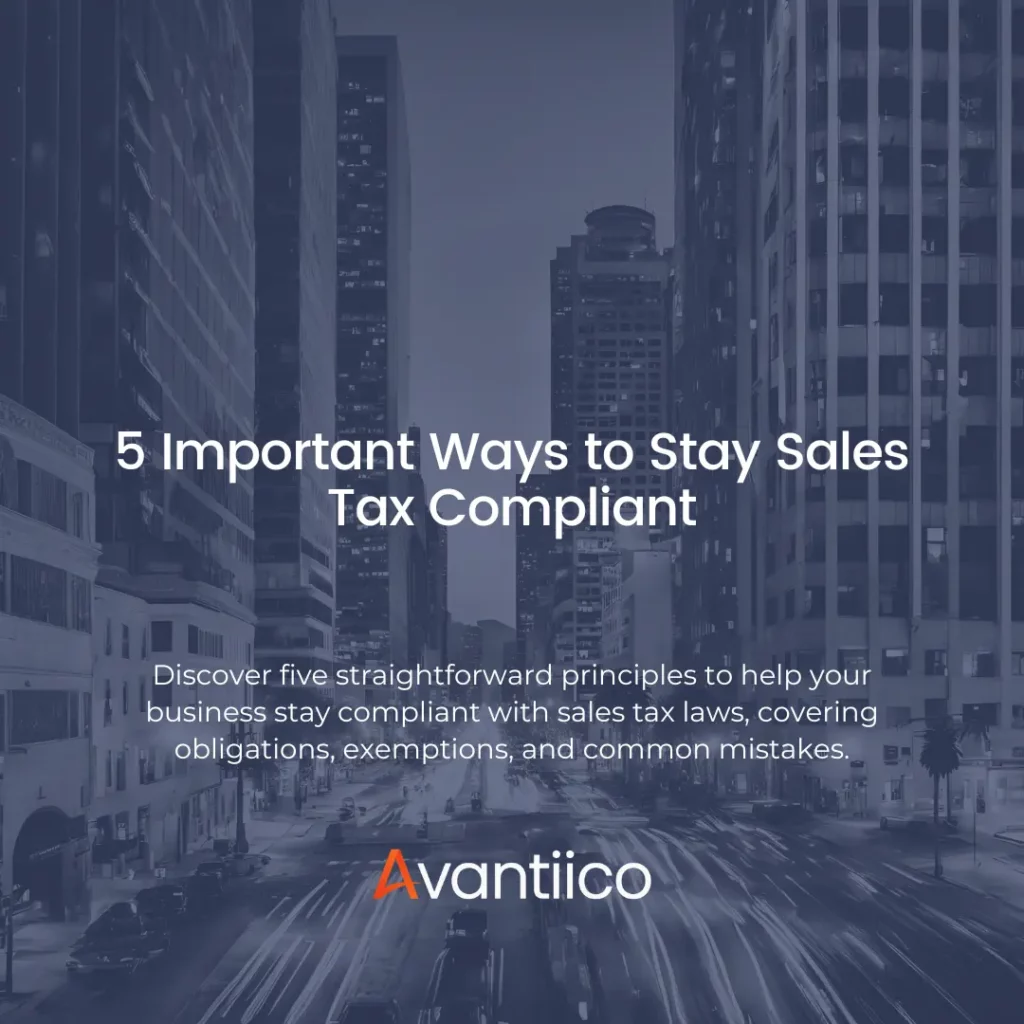Navigating Fiscal Success with D365 Budgeting
Elevate your fiscal strategy with D365 Budgeting; gain essential insights for robust budget planning and control in D365 Finance
Introduction
Let’s dive right into budgeting for Microsoft D365 – The Dynamics 365 Budgeting tool is a module in Microsoft D365 Finance that helps organizations create and manage budgets. It has three levels of complexity: basic budgeting, budget planning, and budget control. Basic budgeting involves creating and monitoring budgets, while budget planning involves creating and approving budgets within D365. Budget control limits transactions within the system based on predefined rules. D365 Finance’s budgeting functionality enables basic budget input. However, as with almost any other cloud ERP system’s native planning tools, this inherent functionality is not the typical tool budgeting managers prefer to use to oversee a complete annual budget process or to produce a forecast. If you want to learn more about how to configure and use basic budgeting and budget control in Dynamics 365 Finance, read on, or you can always refer to Microsoft’s official documentation.
Why use Microsoft D365 Budgeting?
Efficient financial management is central to any organization’s success. Dynamics 365 Budgeting provides a structured and controlled approach to fiscal planning, essential for informed decision-making. It streamlines the budgeting process, making it an indispensable tool for financial strategists. Here are the core reasons why Dynamics 365 Budgeting is the go-to solution for your budgetary needs:
- Create budget plans to define the expected revenue and expenditures for a budget cycle.
- Analyze and update budget plans for multiple scenarios.
- Automatically route the budget plans, together with worksheets, justification documents, and other attachments, for review and approval.
- Consolidate multiple budget plans from a lower level of the organization into a single-parent budget plan at a higher level. You can also develop a single budget plan at a higher level of the organization and allocate the budget to lower levels.
Additionally, Dynamics 365 Budget planning is integrated with other modules. Therefore, you can include information from previous budgets, actual expenditures, fixed assets, and Human Resources. Budget planning is also integrated with Microsoft Excel and Microsoft Word, so you can use those programs to work with budget planning data. For example, a budget manager can export a department’s budget request from a budget plan scenario into an Excel worksheet. The data can then be analyzed, updated, and charted in the worksheet and then published back to the budget plan lines.
D365 Finance & SCM Budgeting
Learn more about the benefits of Microsoft D365 Budgeting for your business Request a Demo
D365 Budgeting: Basic Budgeting Setup
- Budgeting Parameters
(Budgeting > Setup > Basic budgeting > Budgeting parameters)

- Dimensions for budgeting
(Budgeting > Setup > Basic budgeting > Dimensions for budgeting) Select which financial dimensions are being used for budgets. In this example, to keep it simple, we are using only the Main Account and Business Unit.

- Budget codes
(Budgeting > Setup > Basic budgeting > Budget codes) These are set as default data but can be used or added. These are the “segments” that the budget figures will fall into, such as original or revised figures/adjustments.

- Budget models
(Budgeting > Setup > Basic budgeting > Budget models) This was put last as it only applies if using Financial Reporter, as it allows you to define how you can pull your budget numbers into reports. If using, I would recommend setting up a master budget so you can also use forecasts to compare to there. Then, your sub-models can be like your org hierarchy, which is covered next. It saves having to change columns in Financial Reporter each year, and the report dates determine the budget numbers.

Microsoft D365 Budget Planning
A budget plan document supports both long-term strategic planning and annual budget planning. The budget plans themselves encapsulate the budget data for the budget cycle. The budget planning process describes how budget plans are directed, updated, reviewed, and approved within the budget organization hierarchy. Your organization can configure budget planning and then set up the budget planning process to meet its policies, procedures, and budget preparation requirements.
D365 Budgeting and Expenditure Tracking
To create a successful plan for what needs to be spent in the coming year, you need an accurate overview of how much has been spent across all your departments. Your financial tools should be able to consolidate data related to revenue and operating expenses.
Microsoft D365 Budget Control Features
Budget control is a critical aspect of budgeting for Microsoft Dynamics 365, involving several components:
- Financial dimensions – determine the dimensions that are needed to track budget and actuals.
- Time – Define the time frame used to evaluate available budget resources that you can use to align with your fiscal calendars.
- Source documents – select the documents that must be evaluated for budget. control and whether the documents should be evaluated per line or per document.
- Available funds calculation – decide whether documents such as purchase requisitions and purchase orders are considered when calculating available funds and whether documents that are in draft status are considered.
- Override Permissions – Assign permissions to specific employees to allow them to exceed the available budget.
D365 Budgeting and Position Forecasting
Position Forecast uses three main components to provide accurate budget amounts for position spend. These amounts can be transferred to the budget plan for budget calculations. The forecast position, which is the primary component, represents all the cost data associated with a single position. Multiple versions are created by assigning a different budget plan scenario to each version. These different versions allow for an iterative approach to budgeting and allow you to compare what-if scenarios.
D365 Budget Balance Sheet Insights
To get a comprehensive view of your overall balances, D365 for Finance and Supply Chain Management offers two default balance sheets. The first balance sheet format shows the sections as stacked and highlights the organization’s financial position for the year. Other standard balance sheets organize information side by side and provide a financial position for the year but also show assets, liabilities, and equity.
Closing
Budget planning is a critical part of running a business. It allows you to oversee and better understand whether your business has enough revenue to pay its expenses. With the Budget Planning feature in Dynamics 365 Finance, an organization can configure budget planning and then set up budget planning processes to meet its policies, procedures, and requirements for budget preparation. By understanding the concepts and terminology that are used in Microsoft Dynamics 365 Finance, you can more easily and effectively implement budget planning in your organization.