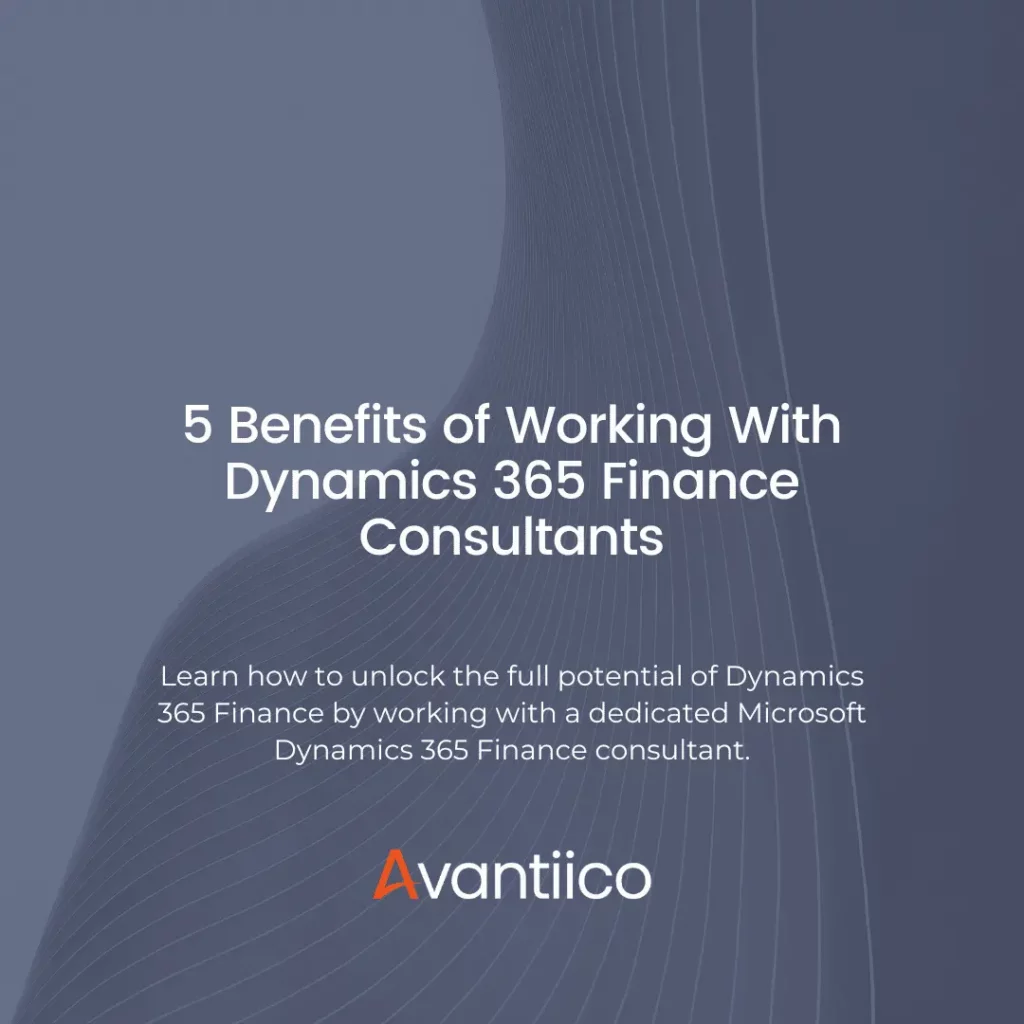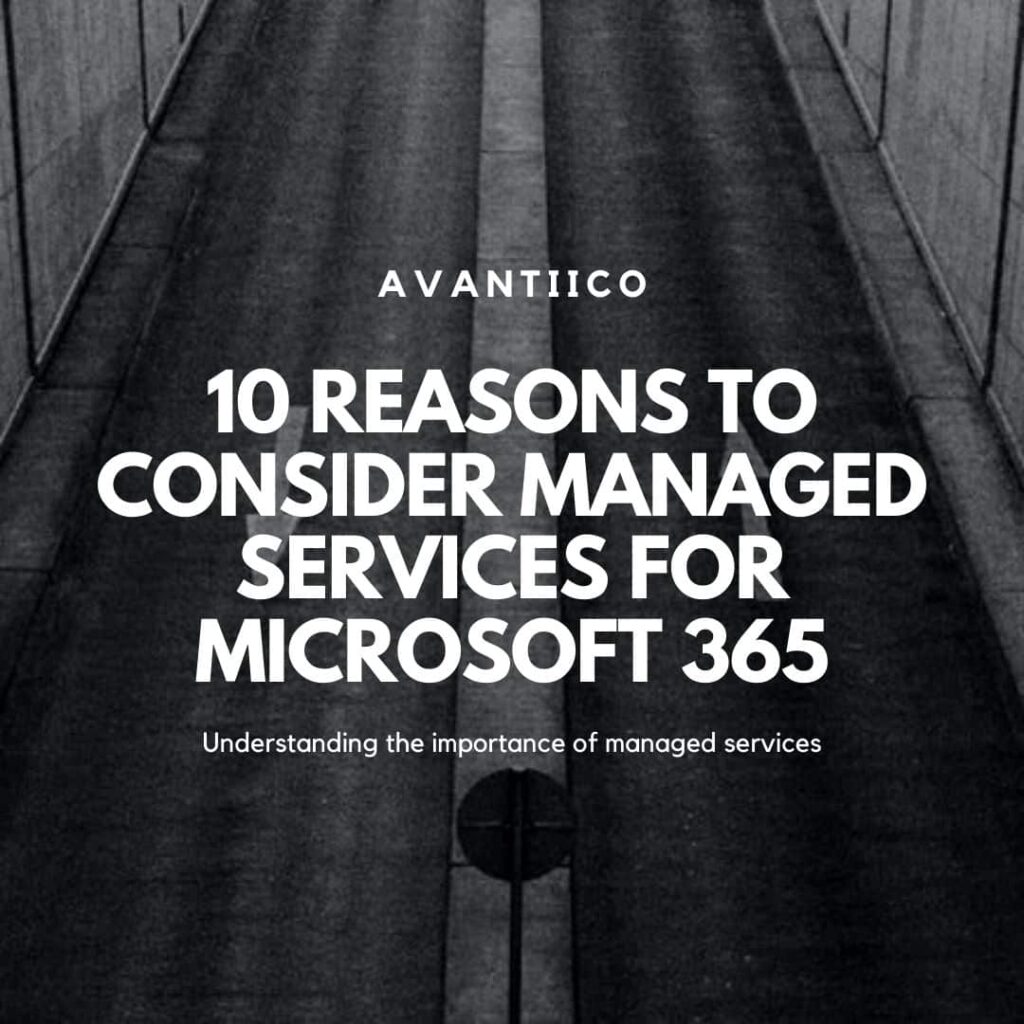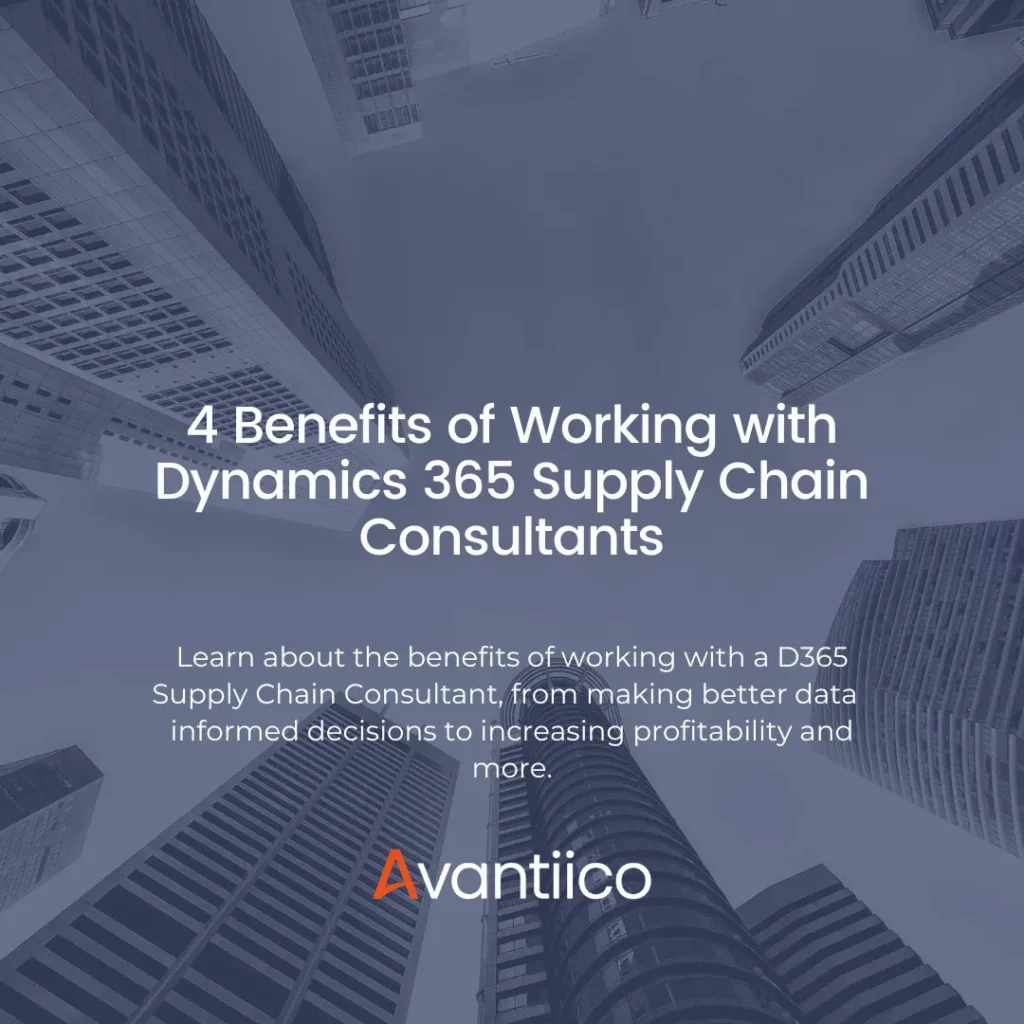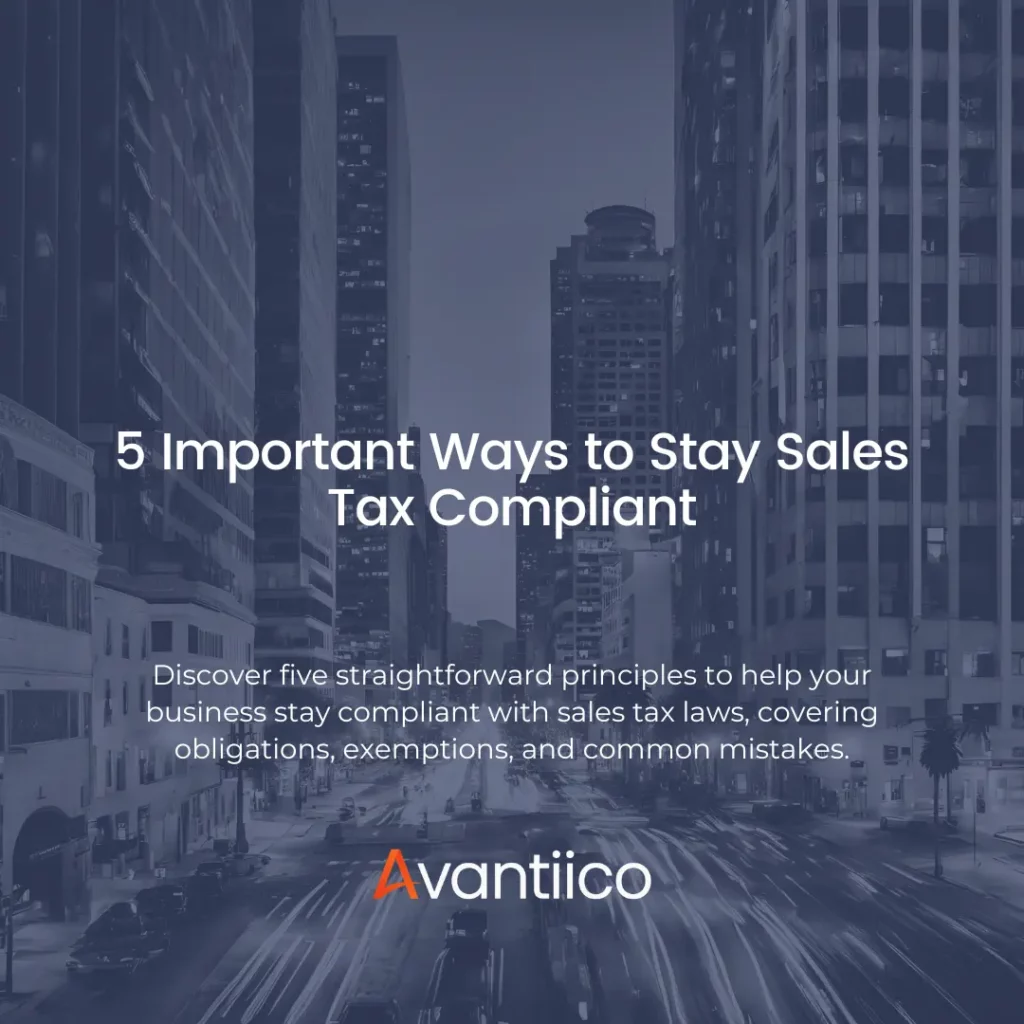Dynamics 365 Customization & Integration Services
How Can Dynamics 365 be Customized?
Dynamics 365 can be customized to fit your business needs by configuring built-in features like workflows and dashboards, or by modifying and extending its functionality using Microsoft’s extensibility model.
This allows you to tailor the system to your unique processes and goals, ensuring it evolves with your business. Customization can also include integrating third-party tools to streamline tasks and improve accuracy, making your operations more efficient and effective.
What Are the Benefits of Dynamics 365 Customization?
Customizing Dynamics 365 allows your business to operate more efficiently and effectively. By aligning the platform with your specific requirements, you can streamline workflows, improve user adoption, and enhance productivity. Ultimately, customization ensures that your system evolves alongside your business – providing the long-term value and flexibility you need to streamline and scale.
How We Customize Dynamics 365 Apps
We customize Dynamics 365 to create tailored, effective, and sustainable solutions that align with your business goals and minimize operational disruption.
Configuration & Set Up
Configuration is the first step in tailoring Dynamics 365 to your needs. This involves setting up the system’s built-in features, such as workflows, dashboards, and security roles, to match your business processes. Configuration is non-invasive, meaning it doesn’t require changes to the core code, making it easier to maintain and update.
Dynamics 365 Integration Services
When configuration doesn’t cut it, we dive deeper with Dynamics 365 integration services. This involves modifying or extending your platform’s functionality to meet your specific requirements. Using Microsoft’s extensibility model, we ensure that customizations are future-proof and compatible with regular updates, minimizing the risk of disruptions while delivering the functionality you need.

Integrate & Elevate Your D365 Environment
Automation is key to maximizing efficiency. We offer ERP integrations for Dynamics 365 that automate repetitive tasks, streamline processes, and improve accuracy. Our native ISV products, built specifically for D365 Finance & Supply Chain, include:
Advanced Multi-Company Solution (AMCS)
Learn moreAdvanced Multi-Company Solution Lite (AMCS Lite)
Learn more3PL Automation Cloud
Learn moreData Migration Accelerator (DMA)
Learn moreOther Dynamics 365 Customization Services We Offer
Extensibility
We customize Dynamics 365 using the extensibility model, ensuring your custom solutions remain stable during updates. This approach minimizes disruptions and keeps your system running smoothly.
Drive Smarter Decisions
Our team uses Microsoft Visual Studio to develop and test custom solutions efficiently. This environment allows us to create robust applications tailored to your business needs.
Application Lifecycle Management
We support build automation, test automation, and cloud deployment to streamline your development process. This ensures faster delivery and higher quality of your custom solutions.
Form Design Patterns
We enhance user interfaces with intuitive form designs, improving overall usability, making it easier for your team to navigate and use Dynamics 365 effectively.
Minimal Downtime, Maximum Returns
Our customization process is designed to minimize downtime while delivering maximum value. By focusing on controlled development, user-centric design, and robust testing, we ensure that your Dynamics 365 system is both reliable and efficient.
Controlled Development Environment
We use a controlled development environment to ensure that customizations are thoroughly tested and validated before deployment. This reduces the risk of errors and ensures a smooth transition.
User-Focused Experience
Every customization is designed with the end-user in mind. We prioritize usability and accessibility to ensure that your team can adopt the new system with ease.
Unrelenting Authority
Our team of experts ensures that every customization adheres to best practices and industry standards. This guarantees a system that is not only functional but also secure and scalable.

How We’ve Helped Clients Customize Their D365 Experience
"Curaleaf began using the AMCS tool in F&O early in 2024 with great success. The multicompany journal entry and free text upload tools, specifically, allowed Curaleaf to streamline processes and save countless hours of manual entry. In addition, Avantiico has proven to be an agile partner regarding user support, customizations, and enhancements to suit the needs of our business."
Use Your Dynamics 365 Tools to Their Fullest Potential
Ready to tailor your D365 license to your operations, or need an integration to enhance its capabilities? Contact us below and an Avantiico team member will be in touch.
Frequently Asked Questions
What is the difference between customization and configuration in Dynamics 365?
Configuration involves setting up the system’s built-in features to match your business processes, while customization involves modifying or extending the platform’s functionality to meet specific needs. Configuration is non-invasive; customization requires more in-depth changes.
What is extensibility in Dynamics 365, and how does it differ from traditional customization?
Extensibility is the modern approach to customizing Dynamics 365, replacing the older method of overlayering. It allows developers to extend the platform’s functionality without modifying the core code, ensuring compatibility with frequent updates and reducing the risk of disruptions. Unlike traditional customization, which could be intrusive, extensibility is designed to be future-proof and easier to maintain.
What tools are used for customizing Dynamics 365?
Microsoft Visual Studio is the primary tool for customizing Dynamics 365. It provides a familiar and efficient development environment, allowing developers to work with local XML-based files and generate Common Intermediate Language (CIL) for all features. This ensures a smooth development experience and compatibility with other .NET-based languages like C#.
How does Dynamics 365 customization improve efficiency?
Customization improves efficiency by aligning the platform with your unique business processes. It enables automation of repetitive tasks, streamlines workflows, and enhances the end-user experience. By tailoring the system to your needs, you can reduce manual effort, minimize errors, and focus on driving business growth.