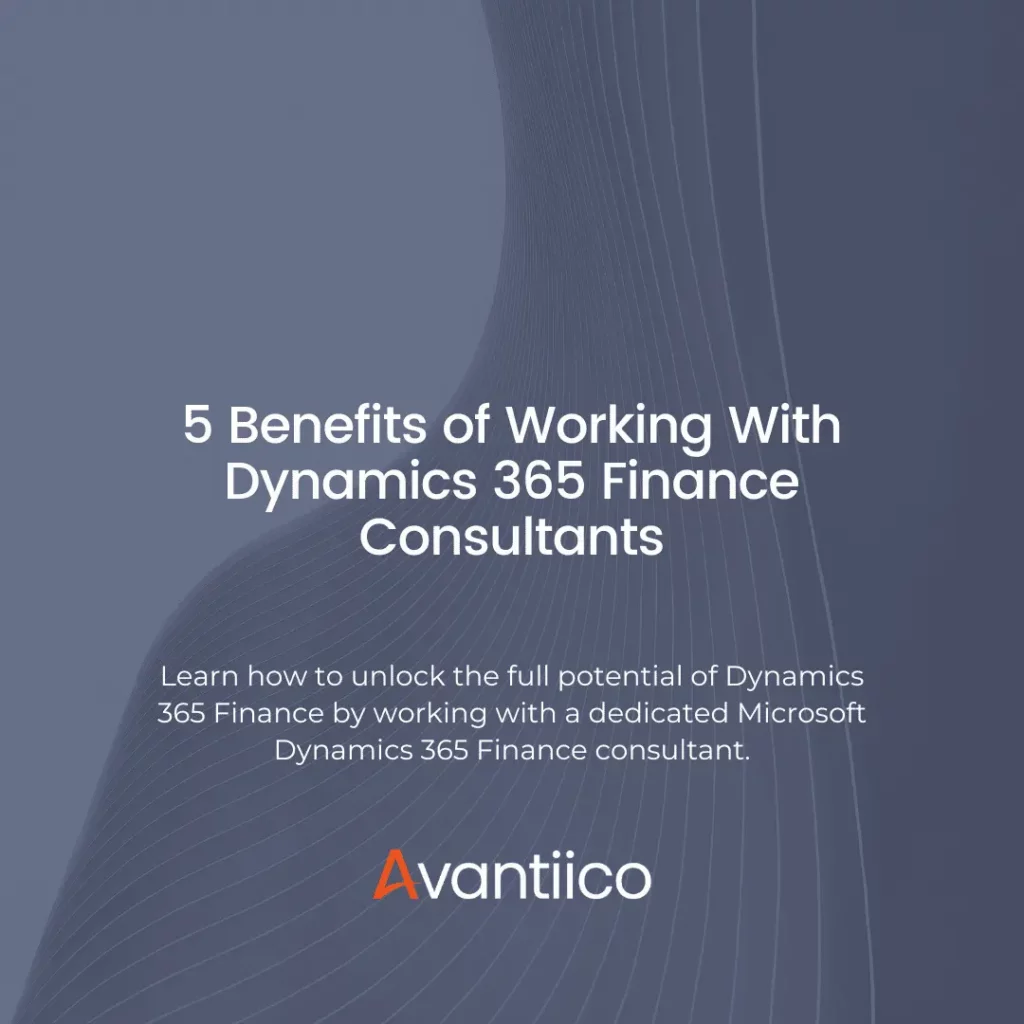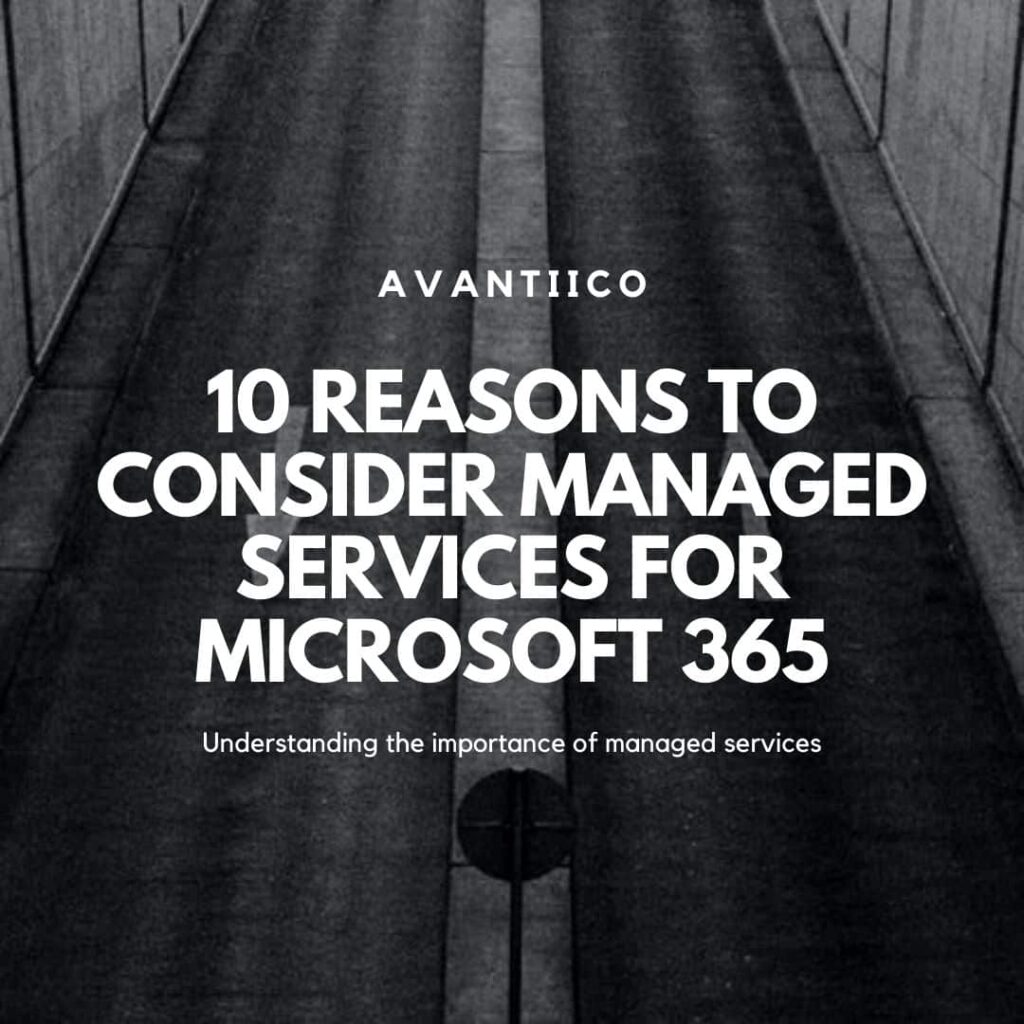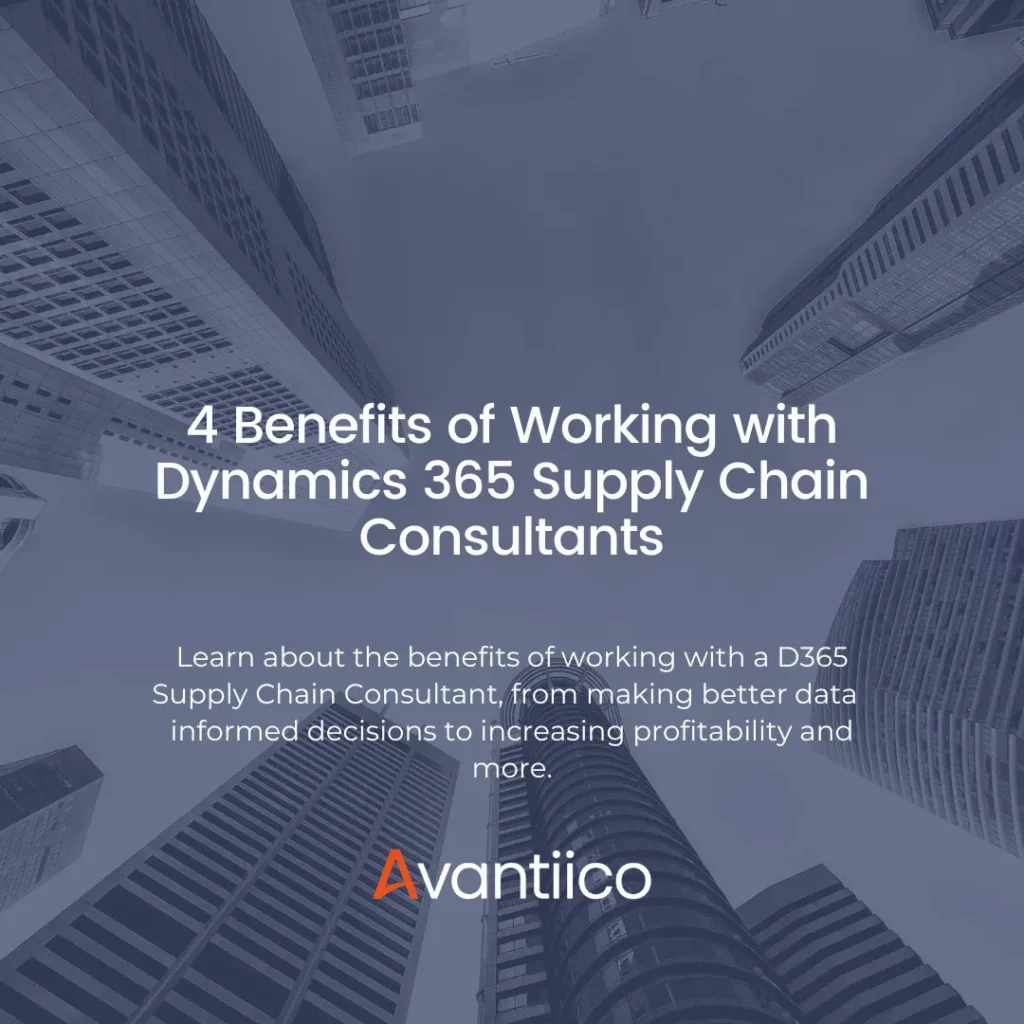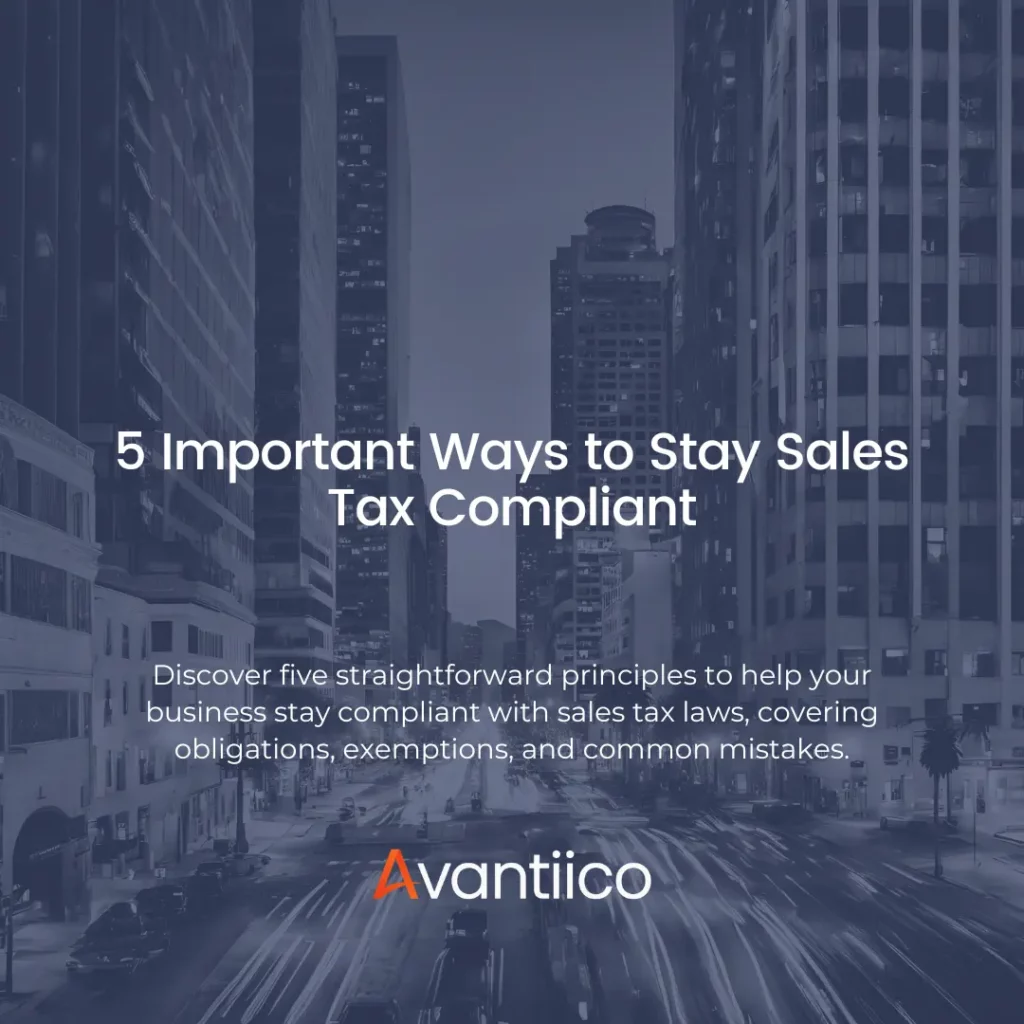Power Automate
Free Your Team From Repetitive Busywork
Power Automate eliminates the tedious tasks that slow your team down. No more manual data transfers between apps or chasing approvals; just seamless automation that gives your people back valuable time.

What Is Power Automate?
Power Automate is a Microsoft tool that automates repetitive tasks across apps and services, saving you time and reducing errors. Whether it’s syncing files, sending notifications, or processing approvals, it works seamlessly in the background so you can focus on what matters.
Update: Recent updates include AI-powered workflows (Copilot integration) and enhanced cloud flows for advanced automation.
How to Streamline Approval Workflows in Dynamics 365 D&SCM with Power Automate
With the right know-how. you can automate approval workflows in Dynamics 365 Finance & Supply Chain Management using Power Automate — reducing errors, speeding up processes, and ensuring consistency. Learn more in our guide below.
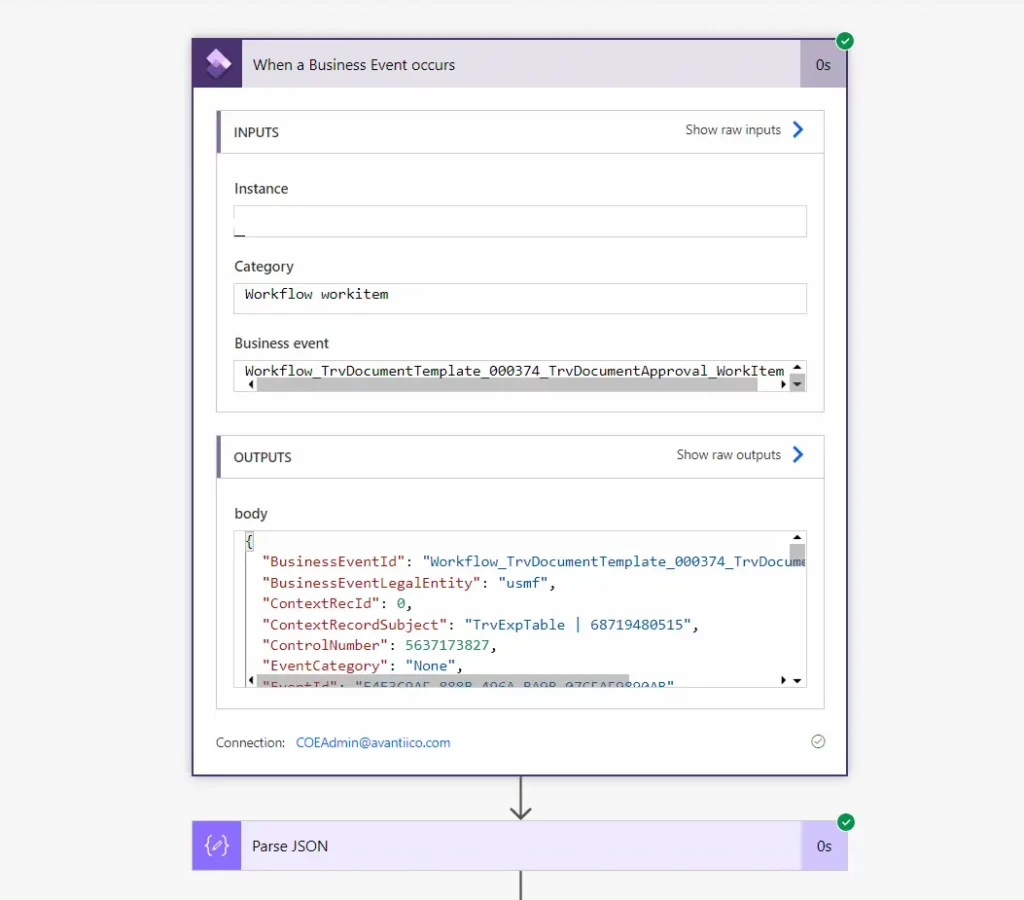
Power Automate Modules & Features
Cloud Flows
Automate tasks across hundreds of apps with prebuilt or custom workflows — no coding needed.
Desktop Flows
Record and run robotic process automation (RPA) to handle repetitive desktop tasks effortlessly.
Business Process Flows
Guide users through structured workflows, ensuring consistency in approvals or data entry.
AI Builder Integration
Extract insights from documents, predict outcomes, and automate decisions using AI models.
Power Automate & the Power Platform Ecosystem
Power Automate is a key pillar of Microsoft’s Power Platform, seamlessly integrating with Power Apps, Power BI, and Power Virtual Agents to create end-to-end business solutions.
Think of it as the connective tissue that brings automation to every aspect of your platform, allowing users to streamline processes between applications while maintaining security and compliance. With its deep integration across Microsoft 365 and third-party services, Power Automate ultimately maximizes your Power Platform investment by turning manual tasks into automated workflows.

Master Approval Workflows with Power Automate
General Ledger Approval Workflow
Learn how to automate and streamline your general ledger approval process using Power Automate for increased efficiency.
Expense Approval
Workflow
Discover how to efficiently manage and automate expense approvals with Power Automate, reducing manual effort.
Free Text Invoice Approval Workflow
Understand the steps to automate free text invoice approvals with Power Automate, ensuring faster processing.
Solve These Business Challenges with Power Automate
Manual, repetitive tasks slow down productivity and increase errors — but with automation at your fingertips, you can transform how your business operates. Here’s how Power Automate tackles common pain points:
Time-Consuming Manual Tasks
Eliminate repetitive work like data entry or report generation, freeing up hours in your day.
Error-Prone Processes
Reduce human errors in approvals, invoicing, or data transfers with reliable automation.
Disconnected Systems
Sync data across apps (like SharePoint, Outlook, or Salesforce) without manual intervention.
Slow Approvals & Workflows
Speed up decision-making with automated notifications, reminders, and conditional logic.
Lack of Visibility
Track workflow statuses in real time, ensuring accountability and smoother operations.
Power Automate Pricing Plans
Power Automate Premium
$15
For Individual Users
Includes: Cloud flows (DPA), attended desktop flows (RPA), process/task mining with 50MB storage, 5,000 AI Builder credits, and Dataverse with 250MB database + 2GB file capacity
Power Automate Process
$15
For Enterprise Process Automation
Includes: Cloud flows (DPA), unattended desktop flows (RPA), 5,000 AI Builder credits, and Dataverse with 50MB database + 200MB file storage
Power Automate
Hosted
$215
For Scalable Enterprise Automation
Includes: Cloud flows (DPA), unattended desktop flows (RPA), Microsoft-hosted Azure VM, 5,000 AI Builder credits, and Dataverse with 50MB database + 200MB file storage
Your Trusted Power Platform Consultants
Have questions about Power Automate, or interested in a demo? Contact us below
and an Avantiico team member will be in touch.