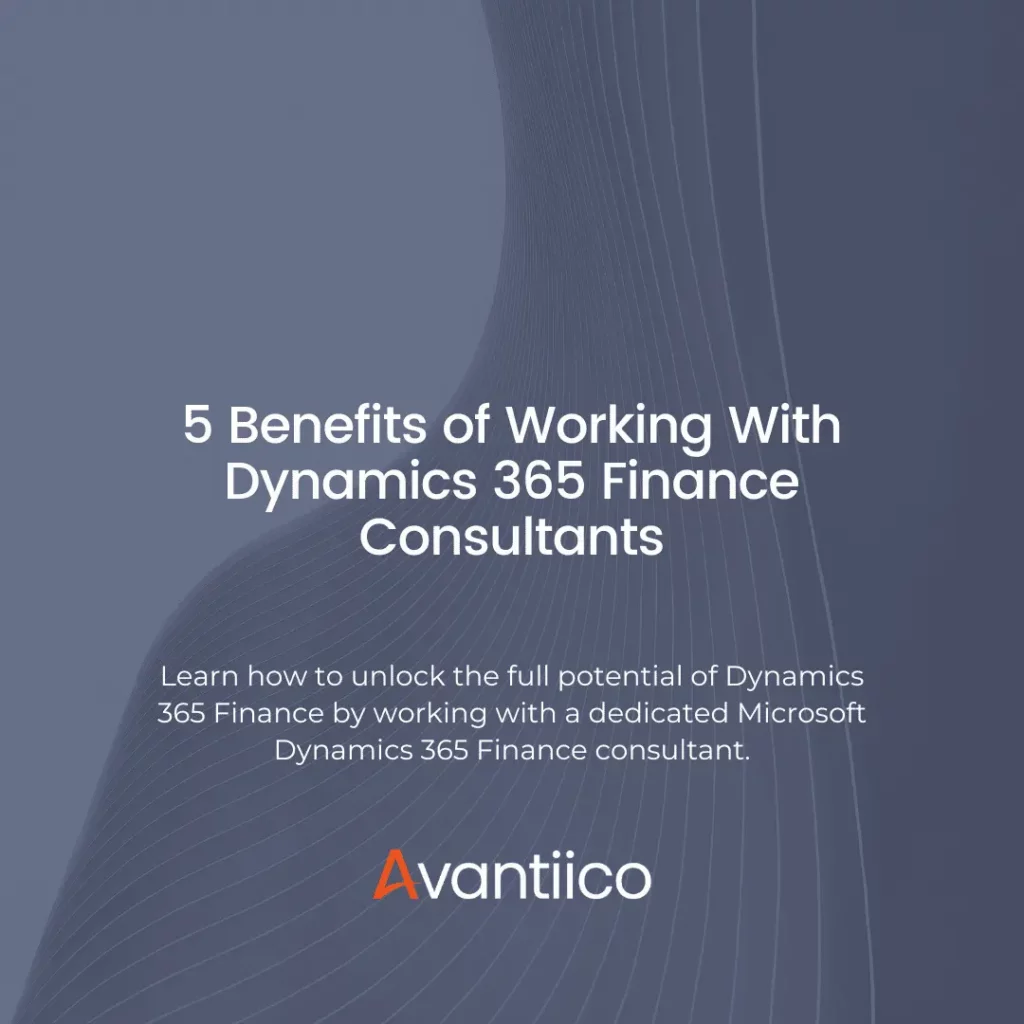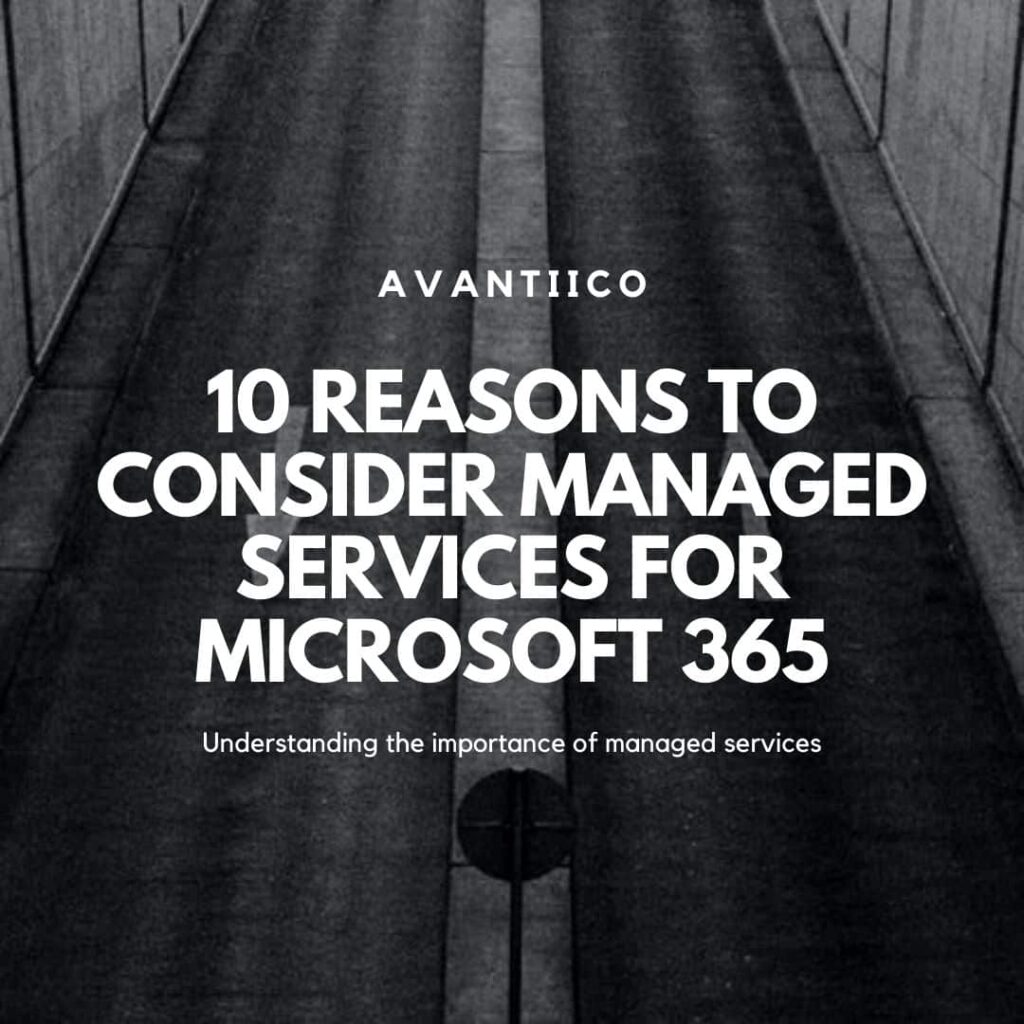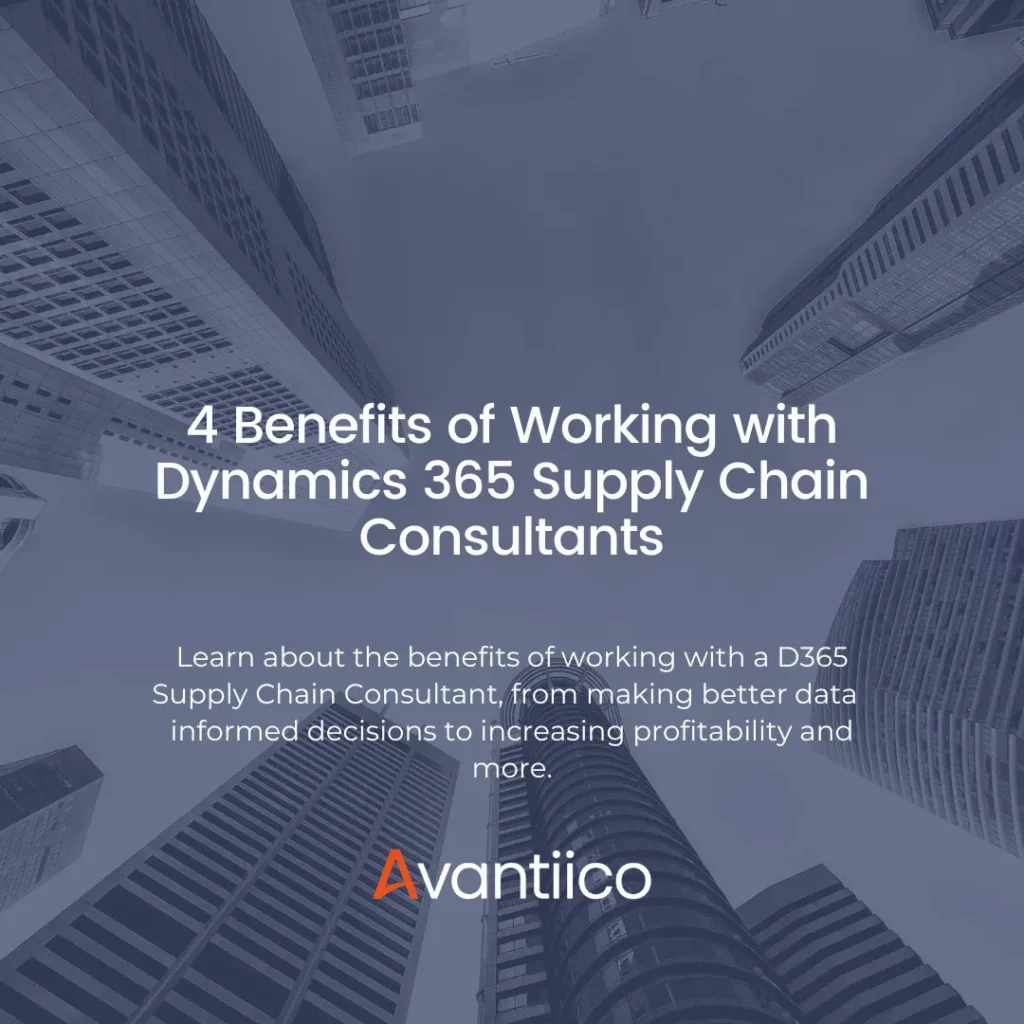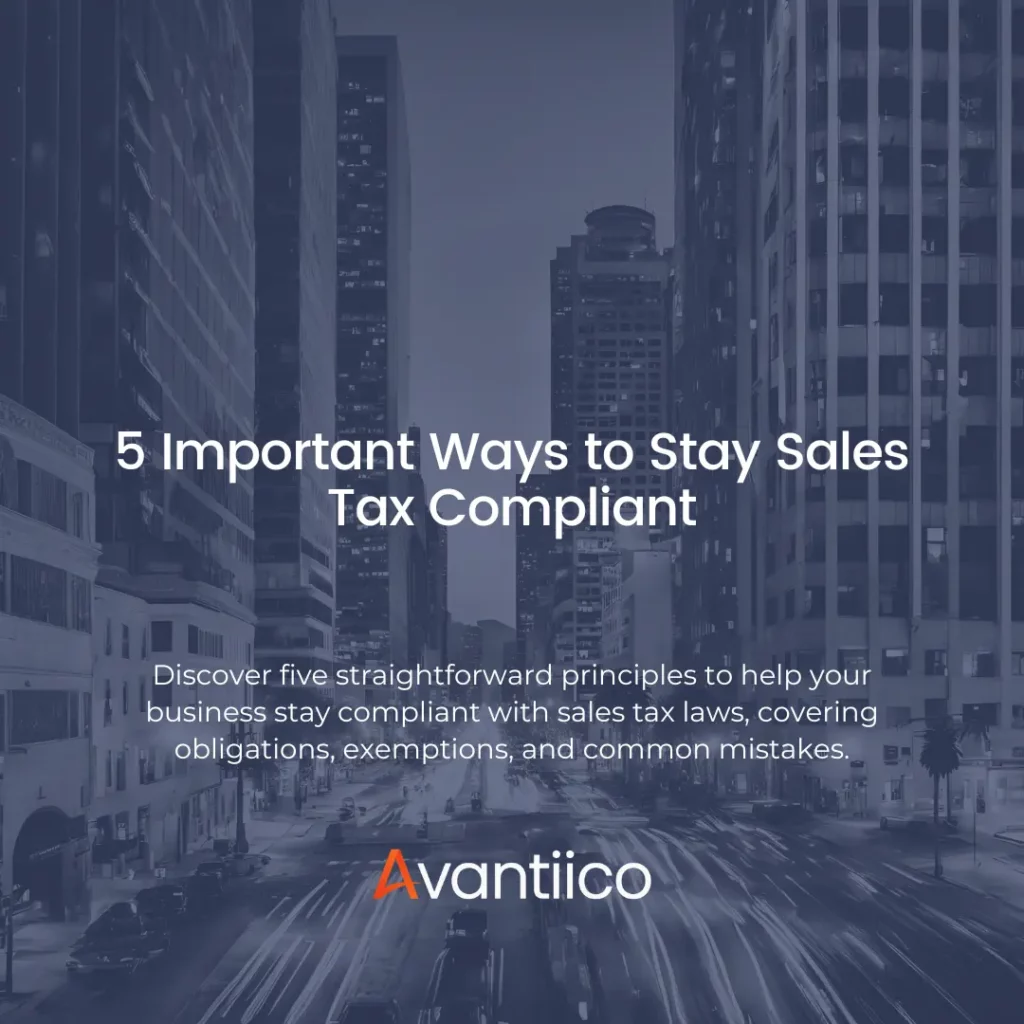Warehouse Management Only Mode
What Is Warehouse Management Only Mode?
Warehouse Management Only Mode (WMOM) is a standalone feature within Microsoft’s Warehouse Management and Dynamics 365 Supply Chain Management (SCM) that can integrate with most external ERP systems. It provides advanced warehouse functionality like inventory tracking, mobile device integration, and order fulfillment without the need for a full ERP system. If your business focuses on warehouse operations and needs a cost-effective, scalable solution, WMOM is designed to help you work smarter – not harder.
The Benefits of WMOM for Dynamics SCM
Whether you’re a 3PL provider, distribution center, or manufacturer, WMOM solves the problem of managing complex warehouse operations without overcomplicating your tech stack.
Reduce Costs
Only pay for the warehouse-specific functionality you need, avoiding unnecessary expenses tied to full ERP licensing.
Simplify Implementation
A streamlined warehouse-only deployment reduces the complexity, time, and cost associated with a full ERP rollout.
Scale as You Grow
Start with WMOM and seamlessly add more Dynamics 365 SCM modules — like Finance or Sales — when you’re ready.
Boost Efficiency
With real-time inventory tracking, mobile-enabled workflows, and automated processes, your warehouse teams work faster and with fewer errors.
Industries That Can Leverage WMOM
WMOM is a versatile solution designed to meet the unique needs of industries that rely on efficient warehouse operations, such as:
If you’re a third-party logistics provider, WMOM is built for you. It helps you manage multiple clients, complex inventory, and diverse workflows — all from a single platform. With WMOM, you can:
- Track inventory in real time for every client.
- Automate picking, packing, and shipping for faster fulfillment.
- Use mobile devices to capture data at every step, reducing errors and manual work.

For distribution centers handling high-volume inventory, WMOM ensures your stock levels are accurate and orders flow seamlessly. Key benefits include:
- Real-time visibility into stock levels and locations.
- Advanced features like wave planning and cycle counting to optimize workflows.
- Seamless integration with your existing systems for end-to-end efficiency.

Manufacturers can use WMOM to manage raw materials, work-in-progress, and finished goods with precision. Key benefits include:
- Improved inventory accuracy to reduce waste and delays.
- Mobile device integration for real-time data capture on the production floor
- Scalability to add more Dynamics 365 SCM modules as your needs evolve.

The 3PL Automation Cloud: A Key Addition to Your WMS
Core Features of Warehouse Management Only Mode
WMOM is packed with features designed to solve real-world warehouse challenges, from inventory visibility to mobile capabilities, integrations, and more.
Inventory Management
- Gain real-time visibility into your inventory levels and locations.
- Reduce errors and stockouts with accurate, up-to-date data.
- Track inventory by batch, serial number, or lot for better traceability.
Mobile Device Integration
- Use handheld devices to scan barcodes, capture data, and update inventory on the go.
- Improve accuracy and speed by eliminating manual data entry.
- Empower your team to work more efficiently, even in high-volume or multi-client warehouses.
Advanced Warehousing
- Optimize workflows with features like wave planning, cycle counting, and location tracking.
- Automate repetitive tasks to free up your team for higher-value work.
- Improve space utilization and reduce travel time within your warehouse.
Integration Capabilities
- Seamlessly connect WMOM with other Dynamics 365 SCM modules or third-party systems.
- Ensure data flows smoothly across your organization for better decision-making.
- Maintain flexibility for future system expansions.
Customizable, Flexible, & Adaptable
Every warehouse runs differently — and WMOM is built to flex around your unique processes. Whether you manage a single distribution center or operate as a multi-client 3PL, WMOM adapts to fit your workflows. For 3PL providers, this flexibility is even more important. WMOM supports:
Client-Specific Workflows
Customize receiving, storage, billing, and reporting by customer.
Diverse Inventory Types
Manage finished goods, raw materials, and specialty items side by side.
Easy Configuration Updates
WMOM adjusts its configuration as your clients’ needs evolve.
Avantiico: Your Trusted Dynamics SCM Partner
At Avantiico, we specialize in helping businesses like yours get the most out of Microsoft’s Warehouse Management Only Mode. With years of experience in the 3PL industry and a proven track record of successful WMOM deployments, we’re here to guide you every step of the way. With us by your side, you’ll gain:
End-to-End Support
You’ll receive complete support, from planning and implementation to training and beyond, so your operations never miss a beat.
Industry Expertise
With 70,000+ hours in the 3PL space, we speak your language and know the challenges faced by 3PLs, distributors, and manufacturers.
Custom Solutions
Align your WMOM with your unique workflows and maximize the value of every feature for your business.

WMOM & The 3PL Automation Cloud by Avantiico
If you’re a third-party logistics provider, your needs go beyond just inventory tracking. With the 3PL Automation Cloud, you can bring more warehouses live with WMOM while running 3PLAC and D365 SCM at the parent level for centralized control.
Here’s how your warehousing operations will benefit:
Automate 3PL Billing
Tie invoices directly to warehouse events like receiving, storage, and fulfillment.
Apply Client-Specific Rules
Tailor handling, billing and reporting rules for each client, exactly how they need it.
Integrate with D365 F&SCM
Ensuring your warehouse and accounting teams always stay aligned.
WMOM Licensing & Costs
Pricing for Warehouse Management Only Mode follows Dynamics 365 Supply Chain Management licensing but is lower-cost, as it only activates warehouse capabilities. Exact pricing depends on:
- Business size and warehouse complexity.
- Number of warehouse users.
- Whether you plan to add modules over time.
The fastest way to estimate costs is to request a personalized consultation. Reach out to us below and we’ll walk you through pricing and setup.


Let's Transform Your Warehouse Operations
Microsoft’s Warehouse Management Only Mode offers a lean, powerful solution for warehouse management — and with Avantiico, you unlock even more value.
Whether you’re upgrading from legacy systems, expanding into new facilities, or delivering 3PL services for a growing client base, WMOM + Avantiico helps you:
- Automate smarter
- Control costs
- Future-proof warehouse processes
Let’s find the right WMOM approach for your business today.
Frequently Asked Questions
How Does WMOM Differ from Full ERP Systems?
Microsoft’s Warehouse Management Only Mode (WMOM) focuses solely on warehouse operations, offering essential tools like inventory management, mobile device integration, and advanced warehousing features — without the complexity or cost of a full ERP system. Unlike full ERP systems, which include finance, sales, and other modules, WMOM is designed for businesses that only need warehouse functionality, making it faster to implement and more cost-effective.
Can WMOM Be Upgraded to Include More Modules?
Yes, WMOM can be upgraded to include additional Dynamics 365 Supply Chain Management modules, such as finance, sales, or production, as your business grows. This scalability ensures you start with what you need today while having the flexibility to expand your system’s capabilities in the future.
What Industries Benefit Most from WMOM?
WMOM is ideal for industries with complex warehouse operations, such as third-party logistics (3PL) providers, distribution centers, and manufacturers. It helps 3PLs manage multiple clients, distribution centers optimize inventory and order fulfillment, and manufacturers track raw materials and finished goods — all while reducing costs and improving efficiency.
How Does WMOM Integrate with Existing Systems?
WMOM integrates with existing systems by setting up source systems for seamless data exchange. It supports integration with external ERP systems, automates product message processing, and manages inbound and outbound shipment orders. This ensures smooth data flow and operational efficiency without disrupting your current workflows.
What Are the Key Features of WMOM?
WMOM offers real-time inventory management, mobile device integration for tasks like barcode scanning, advanced warehousing capabilities, and seamless integration with other Dynamics 365 modules. It also features automated workflows, customizable dashboards, multi-location support, and robust compliance and security measures to enhance warehouse operations.